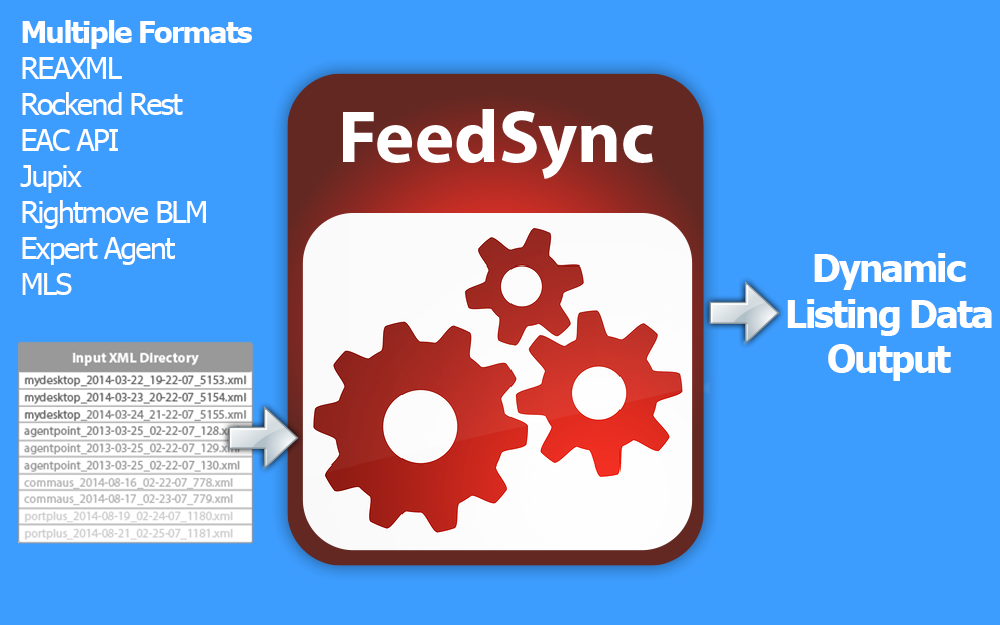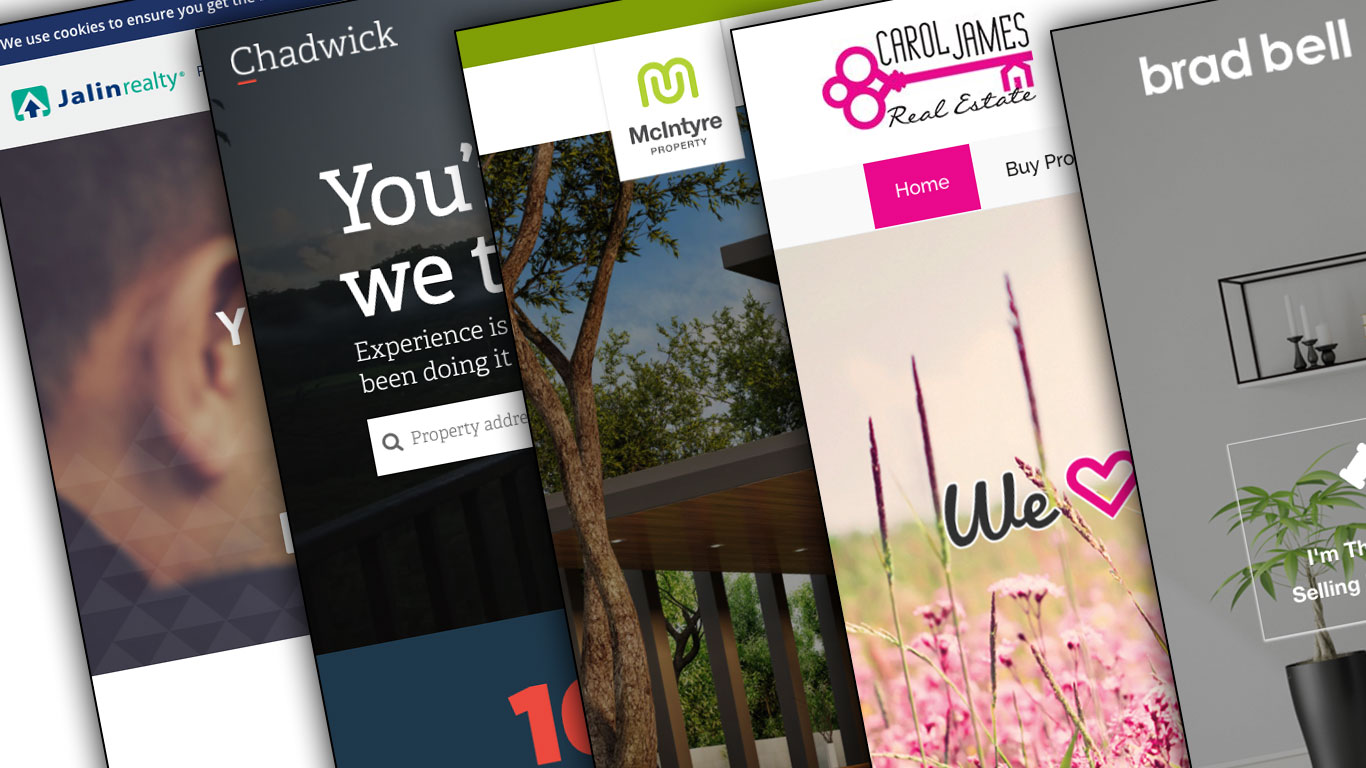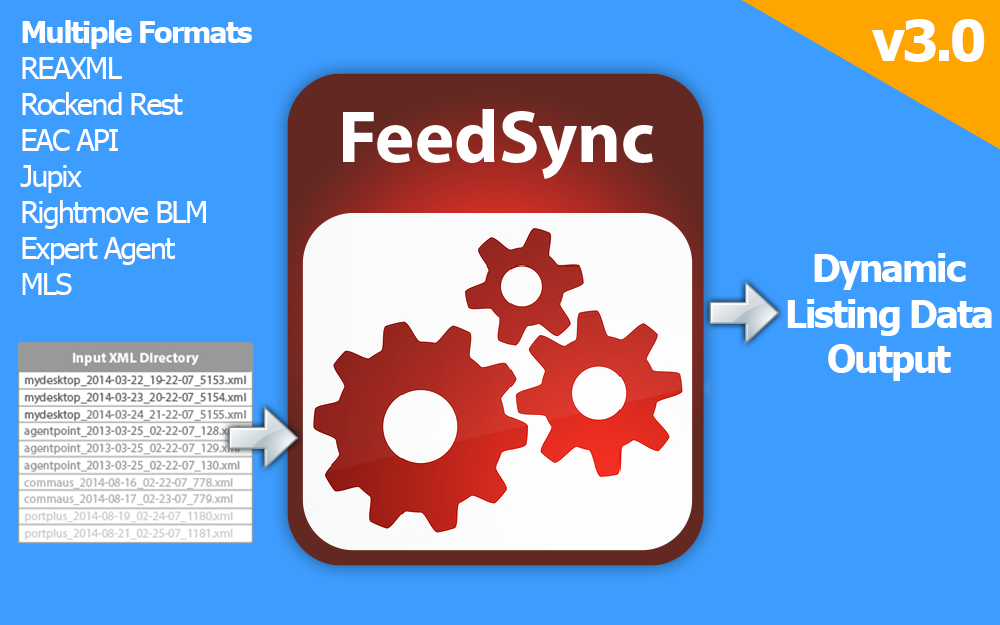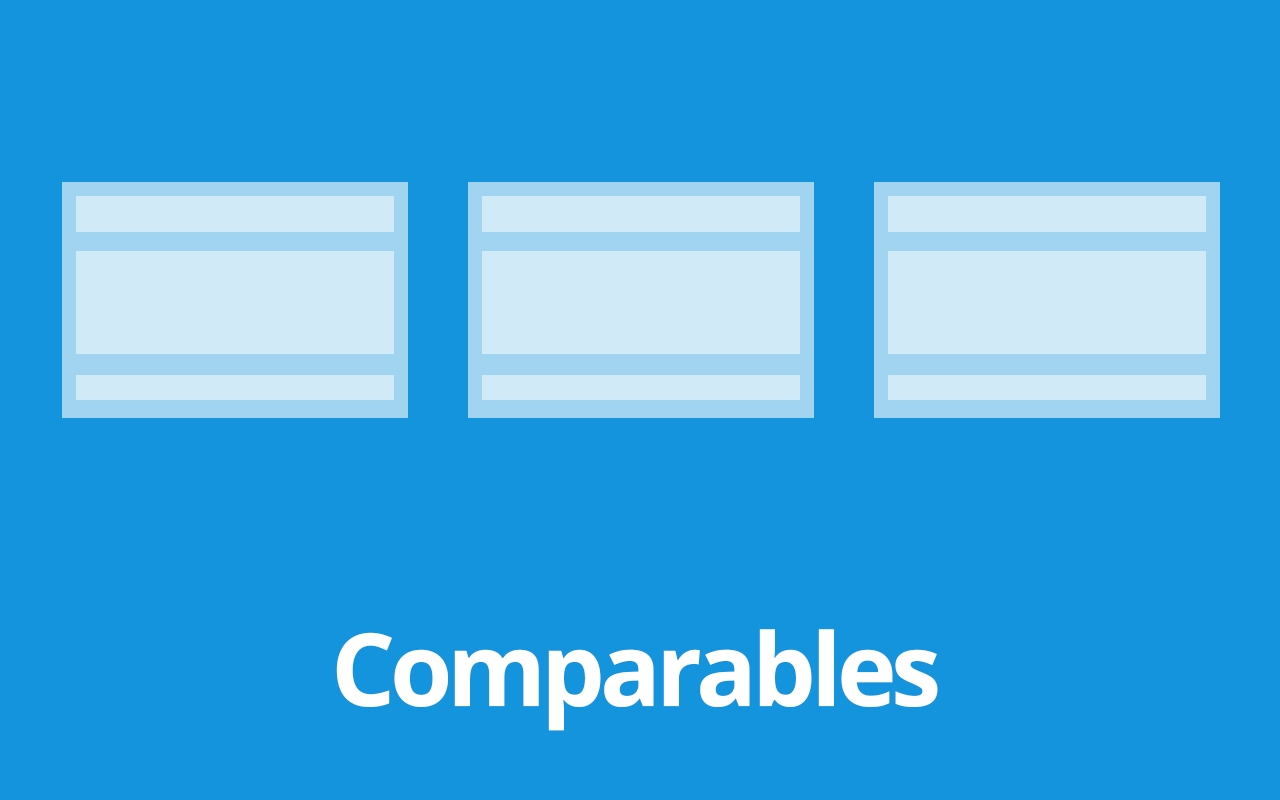We are pleased to announce that after hundreds of hours of coding and testing, FeedSync 3.2 is ready for you to update to. We’ve made many changes to the processing system with an added Log system, image re-ordering to streamline imports, filtering capabilities, enhancements to the update system and improvements to each of FeedSync’s supported formats.
Whew, crisis averted as we have solved the importing issue caused by a filter alteration in WP All Import Pro 4.5 which has just been released.
Ensure you update the Easy Property Listings Importer Add-on to 1.0.11 when running WP All Import Pro 4.5. Included in this release is backward compatibility with WP All Import Pro 4.4.5 and earlier so no problems if you just update the importer add-on.
Cause of Issue
The Soflyy team made some improvements to the logging system in WP All Import Pro 4.5 however they adjusted a filter and added an additional command which mucked up the order of the function.
In code terms, the previous filter function was:
apply_filters('wp_all_import_is_post_to_update', $post_to_update_id, $current_xml_node, $this->id);
Which changed to:
apply_filters('wp_all_import_is_post_to_update', $continue_import, $post_to_update_id, $current_xml_node, $this->id);
Anytime a function or filters variables order are altered it causes issues.
We’ve implemented code changes to handle this order adjustment and retained the previous depreciated function so that it will still operate with WP All Import Pro 4.4.5 or older.
We hit the panic button and dropped everything to get this solved as quickly as possible.
Thanks for your patience while we solved this issue.