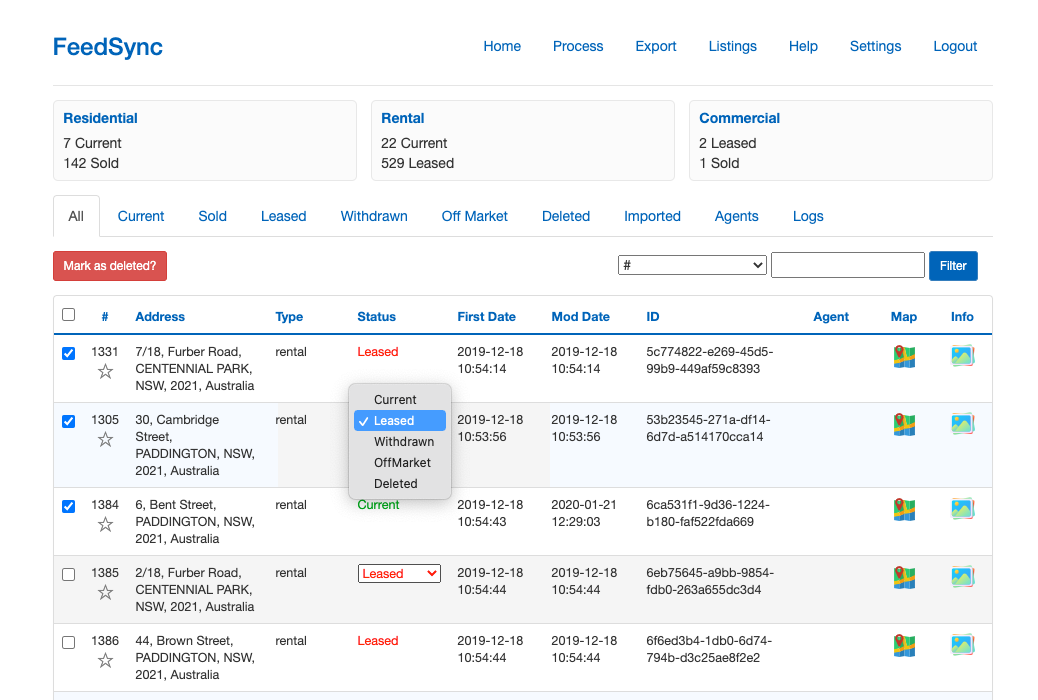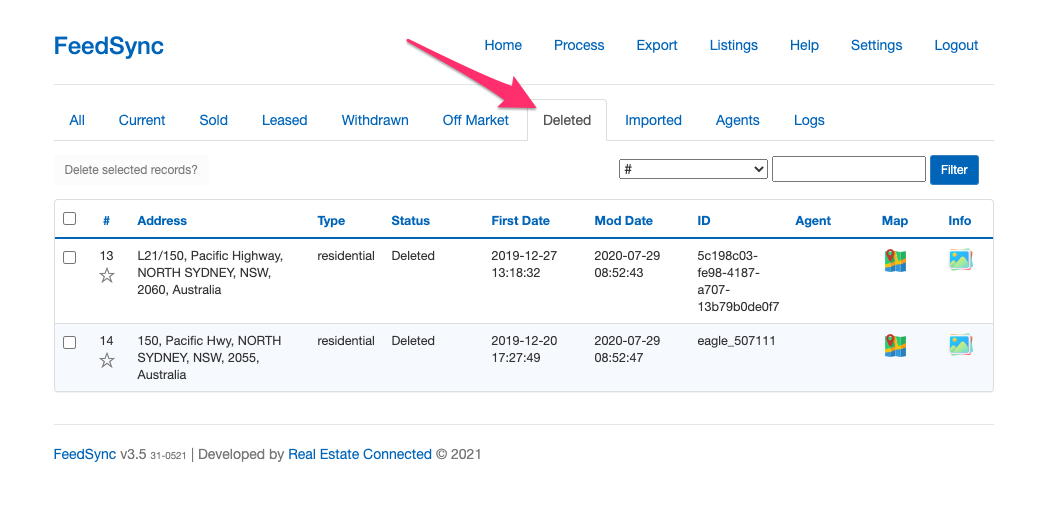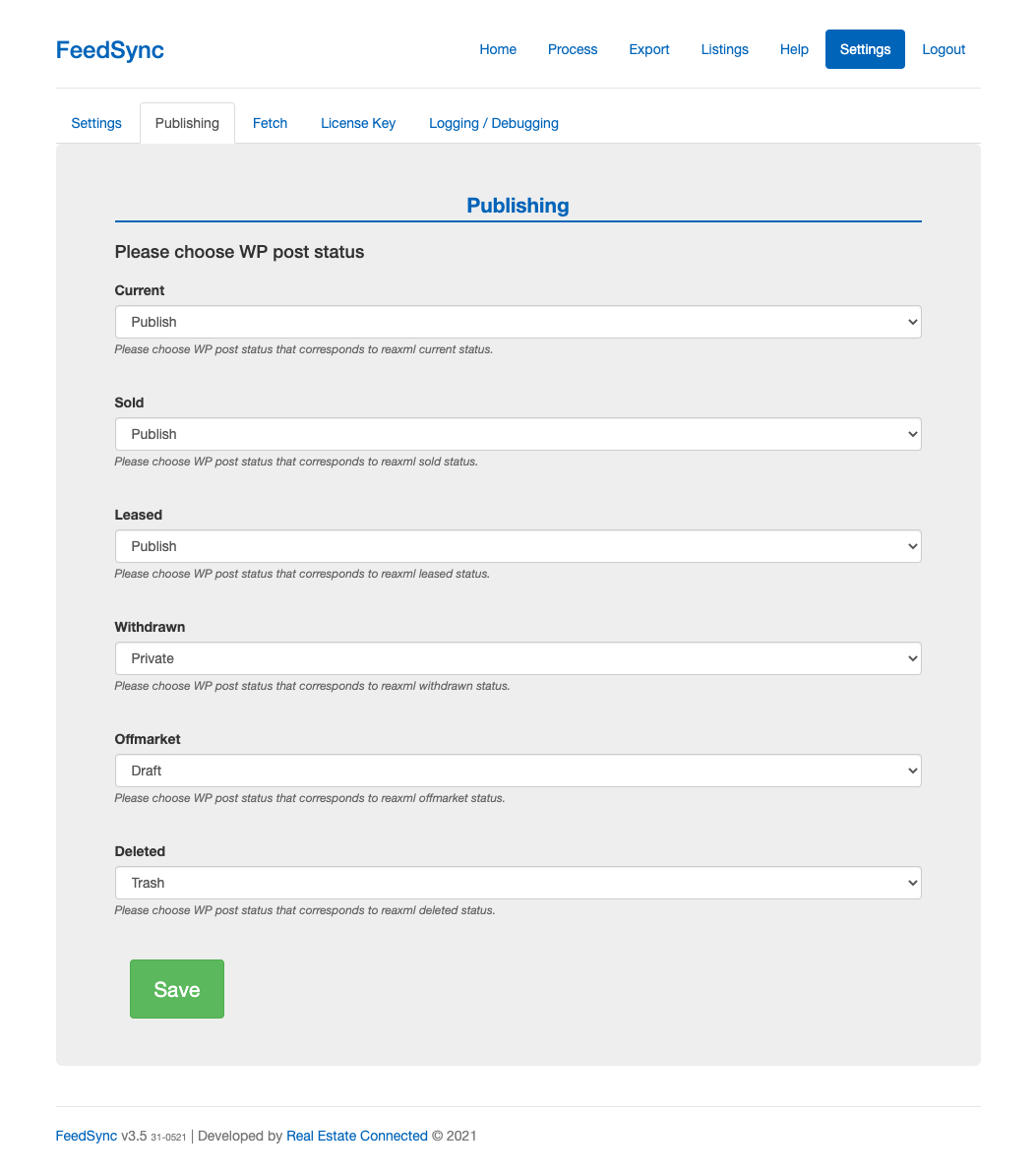After many months and a whole lot of internal builds and testing on a huge number of installations FeedSync 3.5 is finally ready for you to get your hands on.
This is a huge release with a lot of listing management features, new XML2U format support, lots of internal improvements to make file processing faster and optimised for large data processing requirements.
We had 2GB of XML files processed fast and efficiently. So this will work from small to very large scale projects.
Status Editing
One highly requested feature by our internal team and customer was the ability to edit listing status. This is in the event of a connection issue with the listing provider allowing a quick edit of the listing status.
In order to enable this feature you will need to add the following line to your config.php file. (Its included in the new config-sample.php file.) Just add.
/** Set to true to enable listing status changing and deleting entries */
define('FEEDSYNC_EDIT', true );
Once this is added listing editing is now possible, just hover over a status and select a new status for your listing.
Quick and easy, and when a status is changed the listings modified time is incremented slightly so that your application (WordPress import) will detect a change and update the listing.
Deleting now changes the status
Along with the editing we now instead of deleting an entry, it will be marked with the status of deleted. This now allows you to undo any mistakes. Note: We added this as we have accidentally deleted the wrong listing which can take a bit of time to undo, not these are just moved to the Deleted category for easy restoring. Learn from our mistakes…
In order to really delete the listing, this can be done from the Deleted tab.
Processed files are now stored in YYYY/MM folders
FeedSync can handle a lot of data and from multiple providers at the same time. So for large workloads we are now placing files into processed/YYYY/MM for easier management.
Image review and Info page
Another highly requested feature was the ability to review the listing images in order to see the raw order, image sizes and resolution. You can press the info icon on any listing to review its image and location details.
We have seen very large images being uploaded, so use this tool to diagnose import issue and we recommend images to be 2000px wide and 70% JPG compression.
REAXML FTP Fetch
You can now have FeedSync fetch FTP from a remote location which is handy.
WordPress Publishing Settings
You can now set the published status of your listings using the <feedsyncPostStatus> node. This is required for the new incremental import processing as in order to use incremental importing, all listings must be handled. Use these settings to restrict website visitors from viewing Withdrawn / Deleted listings.
Incremental Imports Now Possible
With the WordPress publishing settings you are now able to use incremental import processing with your listings. We have been using this for several months for all our FeedSync Installation Service customers.
The main difference is that during processing the import only needs to deal with a few records at a time instead of the entire data set stored in FeedSync.
The biggest benefit to this processing is the imports can run every 10 minutes (recommended).
The requirements are:
- Incremental Import Scripts (These are downloadable from Your Account)
- Output url must contain &status=all&days_back=7
With this your trigger command can be run every 10 minutes instead of hourly.
XML2U format now supported
The XML2u service is a data fetching system that can create XML files from website data. FeedSync can handle this and can import multiple XML sources too.
Many more improvements have been added to FeedSync 3.5 indicated in the Change Log below.
Full Change Log
- Extensive upgrades and enhancements throughout FeedSync to make XML processing a seamless process.
- New: Manage listing status with a click with FEEDSYNC_EDIT set true in config.php.
- New: Error reporting and display on installation to assist with issue diagnosis.
- New: Summary row displaying listing counts.
- New: Option to define folder permissions in config.php using FEEDSYNC_FOLDER_PERMISSIONS constant.
- New: Database upgrading class added to streamline new installs and upgrade database process.
- New: Listing Info page displaying attached images, image sizes and resolution along with map location.
- New: Deleting listings are now moved to a deleted status instead of removing.
- New: WordPress publishing settings to set a new feedsyncPostStatus field to allow incremental importing. Incremental import scripts required and use of status=all is required.
- New: Commands to export by range using &days_range=100-365 output listings that have mod date in range between specified days.
- New: Commands to export by days before using &days_before=100-365 output listings for that have mod date smaller than then specified days.
- New: XML2U Format added. Supports multiple location fetching.
- New: REAXML FTP Fetch option. Allows xml fetching from FTP location and processing. Files can be deleted once fetch has completed.
- New: Support for New Zealand REAXML format address differences.
- New: Processed files are now stored in YYYY/MM folders.
- New: Multiple agent_id supported as comma separated.
- Tweak: Jupix Format – Added option for let agreed & Sold STC listing status.
- Tweak: REAXML Format – Use google geocode if no geo fields in extra fields.
- Tweak: Expert Agent Format: Improvements to status handling and options to alter them.
- Tweak: Jupix Format: Improvements to status handling and options to alter them.
- Tweak: Improvements to date processing and detecting a wide range of date formats.
- Tweak: Escape external links, escaping unwanted chars in URL.
- Tweak: Log files are now .txt instead of .log file extension.
- Tweak: Use of COOKIEPATH constant based on site url.
- Tweak: Removed gettext dependency.
- Tweak: Random access key is set during installation.
- Tweak: Implemented additional checks before renaming files.
- Tweak: Context prefix in server path check.
- Tweak: Set a random access key during installation.
- Fix: Permission denied notices while saving files.
- Fix: Hidden file permissions issue.
- Fix: Pagination divide by zero warning.