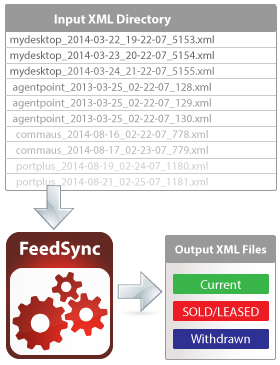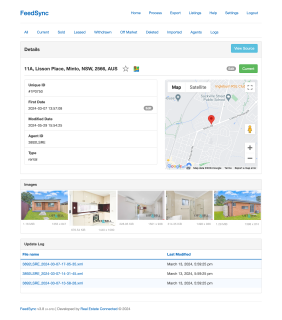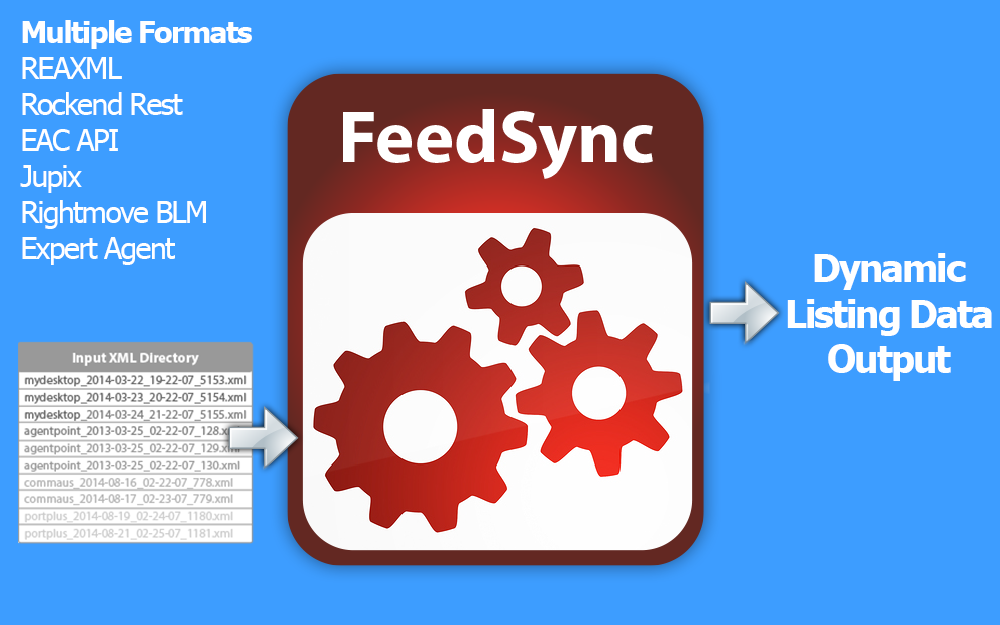
Use FeedSync pre-process listing data ready for import into your Real Estate website, property portal or custom application from your real estate software
FeedSync lets you quickly import listings from a variety of formats like REAXML, Jupix, Expert Agent, BLM, XML2u into your custom application or WordPress website project and display your clients real estate property listings quickly and easily. Link your real estate software with your WordPress website.
This is the only Listing Pre-Processor that you can install yourself and it will automatically add Geocode coordinates (Latitude/Long) to your property, elements during processing.
Supported Listing Formats
- REAXML (Australia/New Zealand)
- Rockend REST Native (Australia/New Zealand)
- EAC API (Australia)
- Jupix (UK)
- Expert Agent (UK)
- Rightmove BLM (UK)
- XML2U Format
Requires PHP 7.1+
* Demo username is admin and password is password
How to install FeedSync on your website server
Included with FeedSync are the WP All Import Scripts.
How to Install and use FeedSync
How to upgrade to FeedSync 3.0
How to Import REAXML files into Your WordPress Real Estate Website
What you get with FeedSync REAXML pre-processor:
- Quick to install real estate software
- Low server usage
- Work with all REAXML elements
- Automatic Geocoding during import
- Merge XML files into specific use import output files
- Save merged properties into: Current, Sold/Leased, Withdrawn/Offmarket
- All contents of the REAXML elements copied
- Simple GUI to review FeedSync status
- Easy to update the software
- Software support
- Set and forget
Here’s what you get when you buy FeedSync:
- Automatic Geocoding during processing which means your maps will load faster for your visitors.
- Easy to follow quick start guide and videos which means you will be setup and testing your first install in a few minutes.
- All entries in the REAXML file are copied over which means you don’t have to worry if the provider adds another entry in the future.
- You get a dynamic output of listings in your real estate software database for easy importing.
- The algorithm is specifically designed to check and process the results which means you can omit the withdrawn listings and reduce your website load, this is especially important with websites featuring business for sale.
Supported REAXML Elements
- business
- commercial
- commercialLand
- holidayRental
- land
- rental
- residential
- rural
Screenshots
- Login
- Home
- Processing
- Listings
- Listing Details
- Manual Export
- Check for Duplicates
- Server Info
- Geocoder Test
- Settings
- Publishing Settings
- Log Settings
- Plugin Settings
Guides on FeedSync
- Full FeedSync installation instructions can be found here.
- How to update FeedSync from a previous version.
- How to setup a REAXML property provider
WP All Import Users: Included with FeedSync are scripts that you can download and import into WP All Import saving you time to setup a WordPress website.
Guides on How to Process and Import Real Estate REAXML files into WordPress
- How to use FeedSync REAXML Pre Processor
- How to set up your REAXML listing provider
- How to Import REAXML files into Your WordPress Real Estate Website
- How to use the free Easy Property Listings plugin for WordPress
10 questions about FeedSync:
- How does it work?
- How can I check if there is a problem?
- Does the software send email notifications?
- Do you provide software support?
- What if there are different named files in the input folder?
- Does this work with all feed providers?
- Can we disable the Geocode option?
- Is there a limit on file size?
- How do I import the files once they are processed?
- Does it handle all types of elements?
- If I have a problem where do I go for help?
- Do I need any special server settings to make this work?
- Do you have any other pricing options?
So here is how I would clear those up for you:
Q. How does it work?
A. FeedSync will review the unique property ID and search for this ID inside the database. If one exists that entry is overwritten. If that ID status has changed from “current” to “sold”, or “leased” the database is updated.
We have recently added Geocoding that can be enabled that will automatically save the property coordinates based on the <address element input information and save them to the import files. This will allows faster website performance as the lat/long coordinates are already been determined.
Q. How can I check if there is a problem?
A. All you need to do is visit the folder where you installed FeedSync and it will list the files waiting to be imported. If there are files waiting, you can press the Process Feed button and watch the process take place. If there is an issue when the process is finished the import files will still appear on the FeedSync page. This is usually due to a server setting preventing file writes .
Q. Does the software send an email notifications?
A. The software does not send email notifications because you can quickly become spammed by the cron software sending you email especially if you set a quick schedule. All you need to do is visit the url to check the current file status. We’ve been running this script for over three years on several sites and it just works.
Q. Do you provide software support?
A. If you encounter any problem whatsoever using our software hop over to our support forums and we will help you out.
* The FeedSync app processes files with any name that are in your source XML folder from your feed provider.
Q. What if there are different named files in the input folder?
A. All files are processed and moved from the input folder to the output folder, so you can accept feeds from different feed providers.
Q. Does this work with all feed providers?
A. Yes it works with any provider that supplies REAXML in XML or ZIP format. BLM Files, Jupix Export URL, Expert Agent FTP download login.
Q. Can we disable the Geocode option?
A. Yes, inside the settings file you can quickly turn off Geocoding in the settings file, this is great for testing as Gecoding takes longer as the Google API is providing the latitude and longitude results for each address. In fact when turned off, the software processes very large property directories in under a minute.
Q. Is there a limit on file size?
A. Not that we are aware of, currently it has helped process several thousand records for a property portal.
Q. How do I import the files once they are processed?
A. This script is a stand alone pre processor that saved the listings into a database on your server. FeedSync dynamically generates an up-to-date XML file containing all your listings. We have used our script with the popular WordPress WP-Property plug-in XML add on and the fantastic WP ALL Import and they need to have a single file to import from and that is why this software was developed, to turn hundreds of tiny XML files into single xml output. You can then import the processed xml files using your import software like WP All Import.
Q. Does it handle all types of elements?
A. All REAXML elements will work with this script so it will handle any elements.
Q. If I have a problem where do I go for help?
A. Hop over to our support desk at anytime by the FeedSync support forum to open a ticket but first read our documentation to find a potential solution that will work for you.
Q. Do I need any special server settings to make this work?
A. No, now that FeedSync uses a database to store listing in, this has significantly improved server compatibility. If you can install WordPress on your server, FeedSync will work for your real estate website.
Q. Can there be more than 1 feed put through the FeedSync REAXML extension i.e. multiple database/feeds?… as a client is currently using both LockedOn and AgentBox.
A. Yes, FeedSync supports multiple feeds from different providers. You can also output data based on office ID’s. Meaning if you have multiple feeds with multiple offices you can fetch listings from a specific office.
Q. Do you have any other pricing options?
A. Our current pricing is based on a per site license so we can provide you support if you encounter any problems using our application on your licensed website.
I want you to be completely without risk, so here’s my guarantee.
Once you have installed FeedSync REAXML pre-processor on your server and you have any issue in the first 30 days, you can hop over to our support forums 24/7 and post your question or problem.
If you do have an issue with FeedSync please provide us your install location, your FTP user name and password so we can help fix the problem for you.
Here’s a list of people already using FeedSync and how its working for them…
Its working great for me. Darren
Thanks for developing such a great software. Z Deng
Everything’s coming together now with the REAXML import. Ben H
Awesome! FeedSync looks slick and easy to use. Great work Merv. Melanie
It works really well. Just ran a heap of files through and imported them easily. Anthony
FeedSync is subject to yearly license for support and updates. View license terms.
Will work with the Following Real Estate Formats
REAXML Portal providers
- AgentBox
- Agentplus
- Agentpoint (Zoo Property)
- Aro Software
- Box+Dice
- Boss Solutions
- Brightfox
- Century 21
- Complete Data
- Console
- Core Web Systems
- EAC (Red Square)
- EagleSoftware
- Graphique (GPS)
- Inhabit
- Inspect Real Estate
- iProperty
- iWon Data
- ListOnce
- LJ Hooker
- LockedOn
- Mantis Property
- MultiArray
- Multilink
- MyDesktop
- Ondicom Technology (Agentware)
- OSL
- Other – Manual Upload
- Palace (New Zealand)
- PortPlus
- PropertyTree
- PropertyMe
- RealEstateIT (AgentBase)
- Realoz
- Reapit
- Renet
- Revo
- Rex Software
- Rockend
- Sherlock
- Subtle Difference
- Sugra
- Vault Real Estate
- Virtual Creations
- XML2U
- Zenu
- Other
UK providers
- Jupix
- Expert Agent
- Rightmove BLM Providers