We are pleased to announce the release of the Custom Buttons extension version 2.0. This release is packed with new features allowing you to add custom buttons to your listings and modify the existing buttons easily.
What started out as a minor update monopolised a week of development time as we turned it into a much more versatile plugin with some very nifty features for you to use.
This is great feature to add more interactions on your listings and can be used to help generate more leads. Use this plugin to link to your Appraisal pages, contact forms and services that you offer to home owners, investors, tenants and landlords.
Read on to see what new features are includes in the Custom Buttons extension. We’ve also bundled this into the Core Extension Bundle, download it now from your account.
Pop-up Lightbox
Popup Lightbox feature is now available for all custom buttons and can also be used on your default listings buttons. Use this feature to display external links, contact forms, maps, and all sorts of internal or external links in a variety of different ways.
Best is to show you, so visit the demo listing in a new tab. Click the Custom Button – Lightbox Map button to see it in action.
Lightbox modes
Select the right mode for the link you are using.
Inline: Use the Inline mode when you want something on the page to appear when the button is pressed. One use would be used to trigger a hidden contact form to display or pop the map out off the page. On the demo listing press the Custom Button – Lightbox Map button to effectively copy the map that is on the page to a new Lightbox spot. This can also be used to display hidden content, like a contact form.
iFrame: Use it for external web pages and links. The external link will be popped out in an iFramed Lightbox, great for 3d Tours. Press the Listing Button: iFrame External Link button on the demo listing which will display a 3D tour in a Lightbox.
Photo: Used for image links like popping out the Floor Plan images. Try the Listing Button: Lightbox Floorplan demo button on the listing.
Lightbox themes
Select from 5 pop-out Lightbox themes. We have included the following:
- White Shadow
- White
- Dark Stripe
- Dark Emboss
- Dark
Customise the default listing buttons
You can alter the label, link behaviour and activate the Lightbox for default listing buttons like Floor Plan, External Link, Mini Web, Energy Certificate buttons. Just enable the additional options for the buttons.
Smooth Scroll
Sometimes you want a visitor to get access to other parts of your page, make this easy for them with the Smooth Scroll feature. The Smooth scroll feature will allow a smooth transition from button to a specific location on your listings page. Handy for instance if you want a “Map” button where the map is displayed further down the page. When you set the map html ID and the user clicks the Map button, the page will smooth scroll to the map.
Try this at the demo by pressing the Custom Button – Smooth Scroll to Gallery button.
Custom Buttons Labels
Instead of displaying Button 1 as the settings for tabs, you can now easily figure out what button you need to adjust as the tab label will be the button label.
Listing Query – Custom Fields
This feature will allow you to set a button to display on a specific listing type and/or if your listing matches criteria that you specify. For instance you can use this to display a button on a listing in a certain state. Or perhaps its a “House” and you want specific information displayed on your house listings that might differ from your “Unit” listings.
Output Location
Select the output location(s) where your want your custom buttons to be displayed.
Display your custom buttons with existing buttons on your listings.
- Display your custom buttons with existing buttons on your listings.
- Output buttons only into epl_custom_buttons hook. Add this hook to your template file.
- Before the text content on your listings.
- After the text content on your listings.
- Custom hook allowing you to specify any hook name. All the EPL templates are built with hooks, so you can place your buttons pretty much anywhere.
Shortcode
This release also has a [epl_custom_button] shortcode which makes it really easy to output a specific button in your listing templates. Visit the codex for specifics on this feature.
Grab the Custom Buttons extension from the store, its also included for all owners of the Core Extension Bundle.
Thanks!
We hope you enjoy using this plugin as much as we enjoyed building it, so if you already have the Core Extension Bundle, download it now from your account. Check out the getting started guide in the codex.
Full Change Log
- New: Popup Lightbox feature available for all custom buttons and to alter the default listings buttons too. This advanced feature can be used to display external links, contact forms, maps all sorts of internal or external links in a variety of ways.
- New: Display your custom buttons and listings buttons using a Popout Lightbox on top of the listing with 5 themes to select from.
- New: Smooth scroll feature will allow a smooth transition from the custom button to a specific location on your listings page.
- New: Default listing buttons like Floor Plan, External Link, Mini Web, Energy Certificate options to control the default labels, link behaviour, order and use the new Lightbox feature.
- New: Custom button settings tabbed will now display the button name you have set, so you can now easily figure out which button does what.
- New: Support for custom field filtering your buttons. Allowing you to have a specific variable the listing must meet for the button to be displayed. Eg House Type, state, options etc.
- New: Implementation of button mapper now using single function for all buttons allowing us to add more buttons.
- New: Shortcode [epl_custom_button] added for use on listings and in templates.
- New: Select the output location(s) where your want your custom buttons to be displayed.
- New: Custom hook capability allowing you to output the buttons separately from the default buttons on your template.
- Tweak: Re-configured all internal wording and setting instructions.
- Tweak: Custom buttons increased to 20.

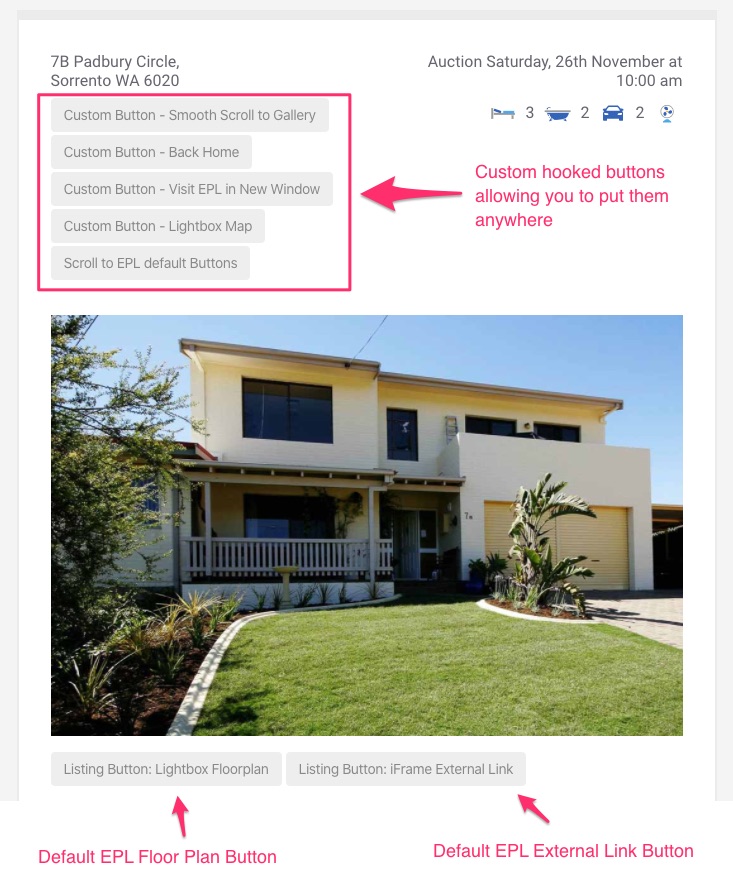


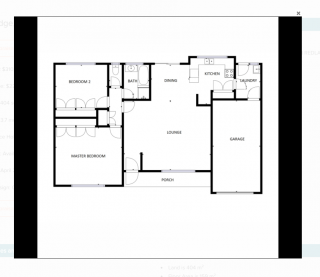
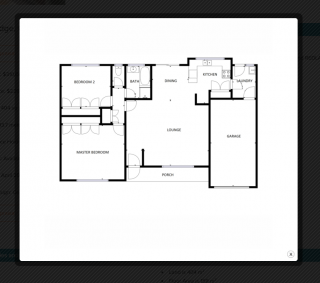
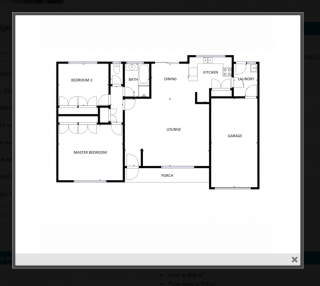
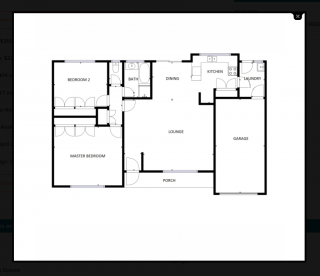




cool