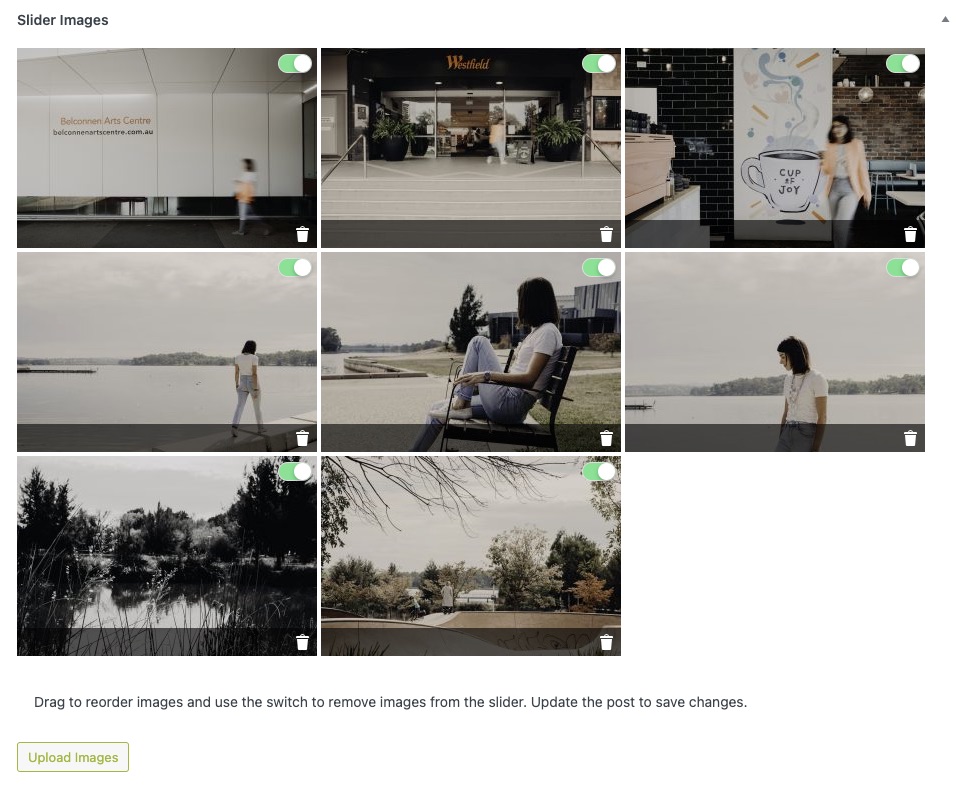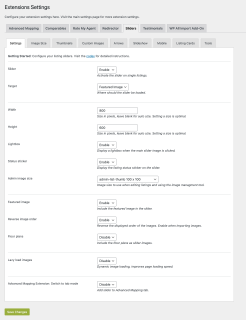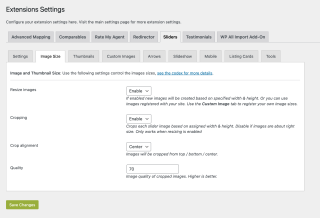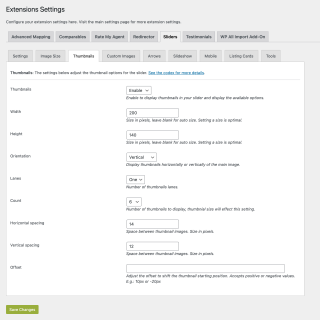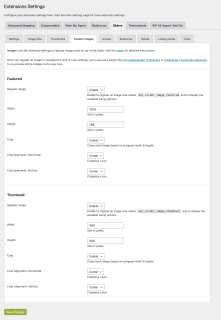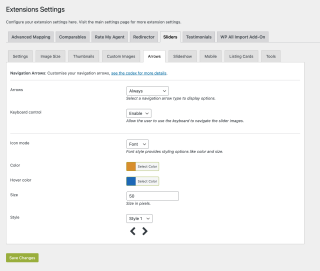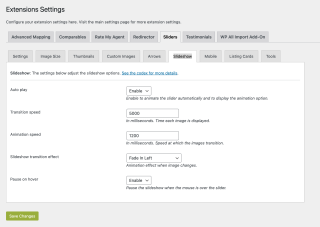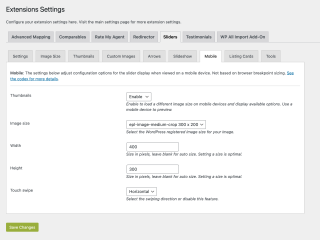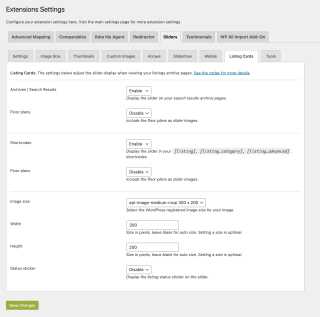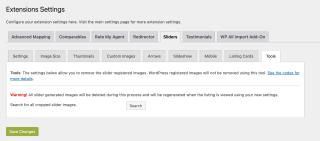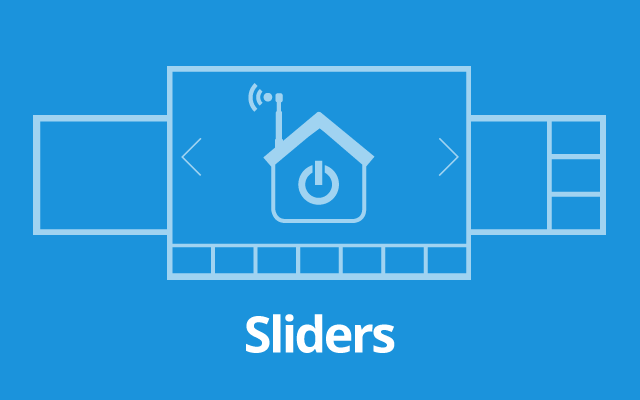
Sliders automatically creates fully responsive and attractive image galleries to showcase your listings
The Sliders extension allows you to effortlessly create beautiful listing galleries that include numerous options and are fully responsive. Galleries are created automatically from images attached to a listing so once you have configured your initial slider settings you are good to go.
The extension includes numerous settings that give you complete control over various icons, effects and many other styles. You can also configure the slider to work on your archive page so your users can click through the listing images.
Sliders creates fully responsive image galleries that deliver a true web experience on all hardware devices. The extension also includes numerous settings that give you complete control over icons, effects and styles. You can even configure the slider to work on your archive page – that way, users will be taken to a relevant property listing when they click on an image.
Example Sliders
With all the settings that sliders provides you can configure sliders to look how you want too. Here are some examples.
Whats New in 2.4
- Image creation process allowing you to create your own WordPress registered image sizes and use them in the slider.
- Font icons with 10 arrow styles with options to change the colour and sizing.
- Rearranged all settings pages to make it easier to configure the options.
- New light box code.
- Option to show hide floor plan images in card slider.
- Option to show hide floor plan images in card slider.
- Slider target option added so that the slider can be displayed to the featured image or the gallery section in the template.
- Updated image management options when editing a listing.
Slider Settings
We’ve totally reconfigured the Sliders settings to make it easier for you to adjust the settings you need quickly and easily.
- General Settings Tab
- Image Size Tab
- Thumbnails Tab
- Custom Images Tab
- Arrows Tab – Font Options
- Arrows Tab – Image Options
- Slideshow Tab
- Mobile Tab
- Listing Cards Tab
- Tools Tab
Improvements across the entire plugin
We’ve added additional enhancements to image cropping and resizing and ordering your images. Along with navigation arrow previews and an image upload button to add new images to your listings even easier.