Easy Property Listings 3.0.3 has been released! This is a maintenance release that fixes some bugs, cleans up the new Dashboard widget for WordPress 4.5.1 and adds some new features.
Normally our point releases do not include new features, but these map features are important. After all, maps and location are an important part of real estate websites.
Let’s take a look at what is new.
Google Maps API Settings
NEW: Disable Adding Google Maps API Key
You can now completely disable the Google Maps API that EPL loads. Your other plugins or themes may already include the Google Maps API key which results in the following warning message:
You have included the Google Maps API multiple times on this page
There has been a documented filter on how to disable the Google Maps API key in the codex, but this is a much simpler way to disable the warning.
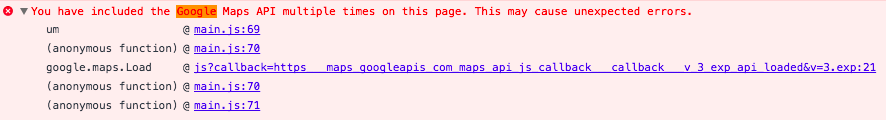
NEW: Set a Google Maps API Key
You can now set a Google Maps API key which will clear the NoApiKeys warning message. Get your own Google Maps JavaScript API key here. Once you have a key, add your unique key to the Advanced Settings > Google Maps API Key.
![]()
Tell us what you think
Leave a comment below and let us know what you think about the new Contacts, Reports and Google Maps API key settings work for your real estate website.
Full Change Log
- New: Setting to disable Google Maps API if already added by theme or other plugin.
- New: Ability to set a Google Maps API Key.
- Fix: Renamed misspelled Property on linked contact.
- Fix: Trailing ul tag on search widget.
- Fix: Implemented better time zone support for open for inspection. Requires WordPress 3.9.
- Tweak: Tighter spacing on dropdown contact list.
- Tweak: Updated translations file.
- Tweak: Capital c for contact post type.
- Tweak: Dashboard activity widget improved CSS display.
- Tweak: Dashboard activity comments better labeled.
- Tweak: Internal links to documentation corrected.




