We have just released a new extension called Comparables that will allow you to display the Statement of Information data on your listings or as a simple PDF download. This is especially important for websites in Victoria as there have been legislative changes that effect all listings for sale from May 1, 2017.
The new extension allows you to display the comparable listings in a widget or it will hook in under the map on your listings.
You may be aware, new Victorian legislation around underquoting will come into play on May 1, 2017. This means that all Victorian residential properties where the seller signs the Sales Authority will now require comparable sales information to be displayed on those listings. However all listings, including those with a Sales Authority signed before May1, will also need to follow the law regarding advertising prices, terms and symbols. More information can be found here along with full legislation details. Please contact the CAV for the full legislation.
More information:
How is Easy Property Listings supporting the changes?
The recent legislation changes have many of the CRMs, real estate portals and listing providers implementing changes to their systems to meet the new Victorian Legislation changes. This change has quickly come into effect so the implementation of these changes are being implemented into the various websites.
The real estate portal Domain has implemented the changes quite effectively and we have decided to develop this Comparables extension to handle both a dynamic display shown below or a simple link to view and download the supplied PDF.
How to implement the changes on my website in Victoria?
Once you purchase the Comparables extension, install and activate it your listings will now show the comparables section where you can enter your details. If you are importing listings from a provider you’ll need to update your import scripts.
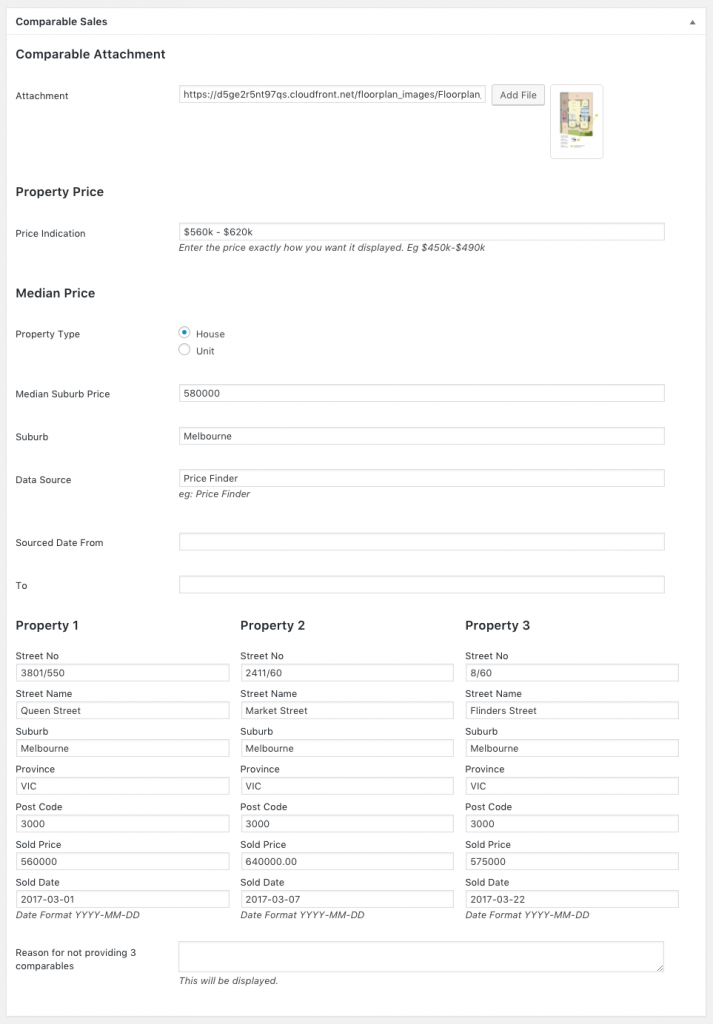
Adding Comparable Information to your listings
Extension Settings
You can customise the labels that are displayed from the Comparables extension settings.

Settings
Importing Listings
We have updated the Import Scripts which can be found in Your Account under your FeedSync or WP All Import Scripts purchase. Just download the new version and add it to WP All Import Pro and Save your settings.
Note: Your current version of FeedSync does not require an update to handle the new data.
We still have some work to do on the import scripts updates as this new Victorian legislation has not fully been finalised by the providers. The REAXML format only supports the file download, however this may change in the future. We are waiting to hear back from MyDesktop about their implementation as they have implemented a more dynamic solution.
MyDesktop – Uploading your listings from 1 May 2017
MyDesktop has added a Statement of information (SOI) creator within the property listing page, enabling users to seamlessly create a SOI for any listing upon upload. This can be updated at any time as the listing details change.
To see an example of the upload page for the SOI can be found here.
The SOI creator will support both Domain’s listing format, and other portals PDF format requirement. MyDesktop will also work with your website provider on request to ensure that listings uploaded from MyDesktop comply with the legislation.
For developer technical enquiries, please contact our Integration and Feeds team: xmlteam@mydesktop.com.au.
Ensure your website is compliant from 1 May 2017
The team here at Easy Property Listings is committed to supporting agents to comply with this new legislation. If you want us to handle the implementation on your WordPress site, purchase the Comparables extension along with 1 hour of Advanced Development and fill in the form with your login details so we can make the changes to your website as quickly as possible.

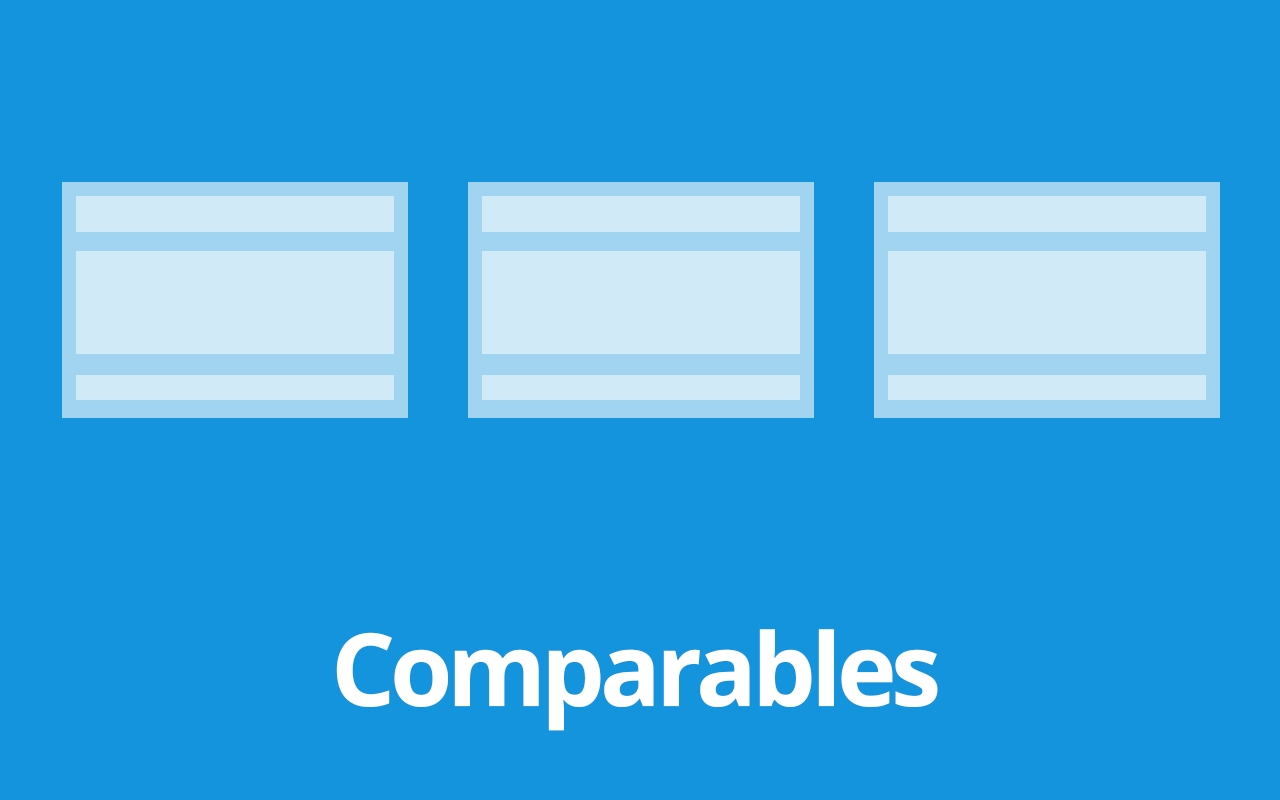
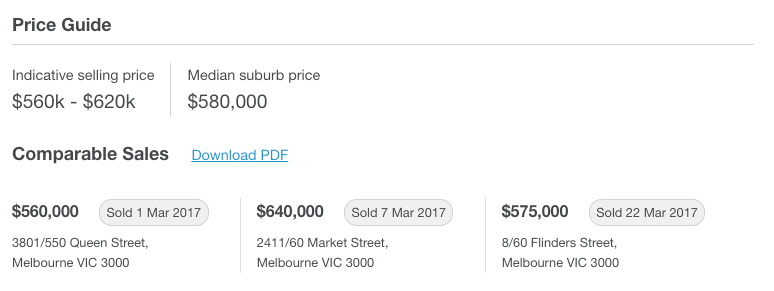




The comparable add-on does not display on the property as stated. Even though I can see the file link when I edit the property so it has downloaded it. How do I add it?
Hi Jason,
Looks like we missed a epl-clearfix css tag which wasn’t allowing the box to display where it should. Just pushed the fix in 1.0.3 version. Update to 1.0.3 and that will have the epl-clearfix class added
Thanks for letting us know.