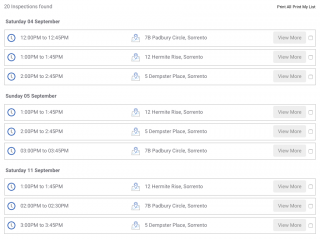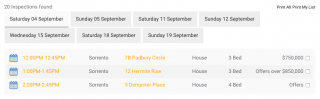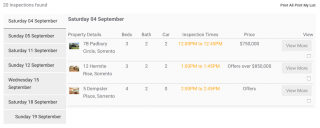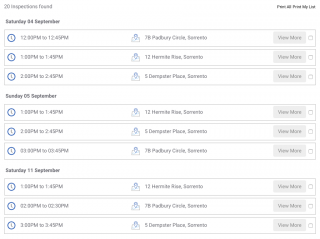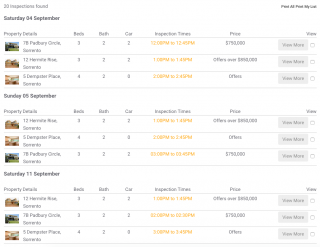The Inspections extension adds open for inspection lists and printing capability to Easy Property Listings.
While activated it enables additional shortcodes for you to use to produce inspection lists of your listings and provides different display options for you to select from.
Once installed create a page on your site eg Open for Inspection and add the [epl_inspections] shortcode and view the page.
Any listings that have a set time will be displayed in a date/time ordered list. Your visitors can even select listings that then want to print out and view. Good for you to keep your busy open schedule too.
Select a style
Select a list or tab style for your inspection pages.
- List
- Tabbed (Horizontal)
- Tabbed (Vertical)
Select a template
Select the template that best suits you from modern, stripe or table.
- Modern
- Stripe
- Table
Add the [epl_inspections] shortcode to your page.
Extension Settings
Configure the default options for your inspections lists and upload a banner image to be used on the print list.
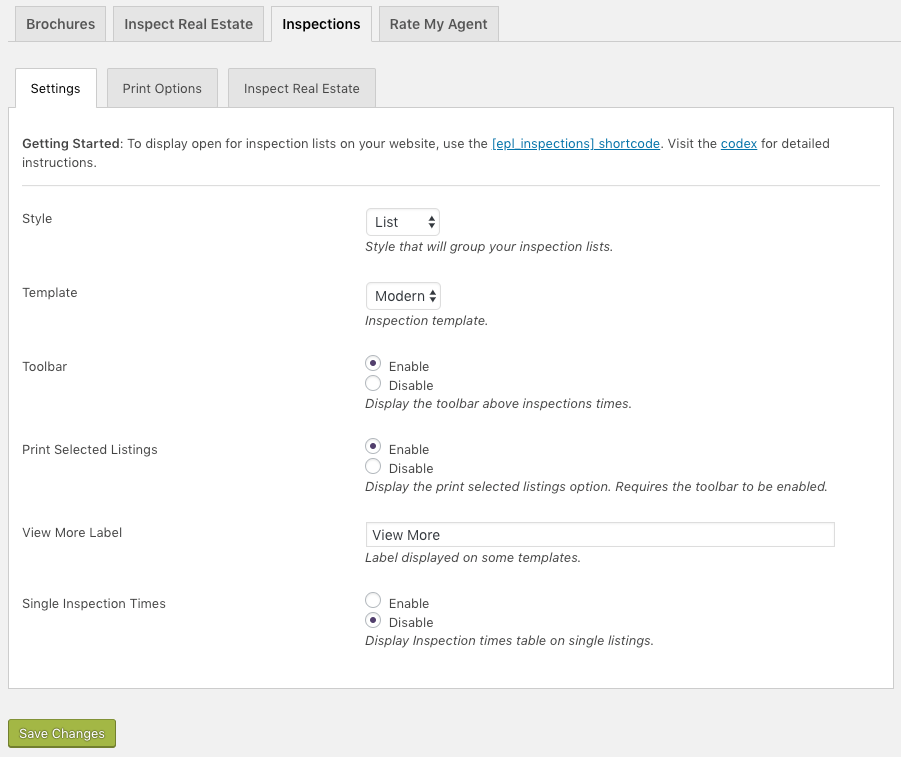
Print Settings
Configure your print settings.
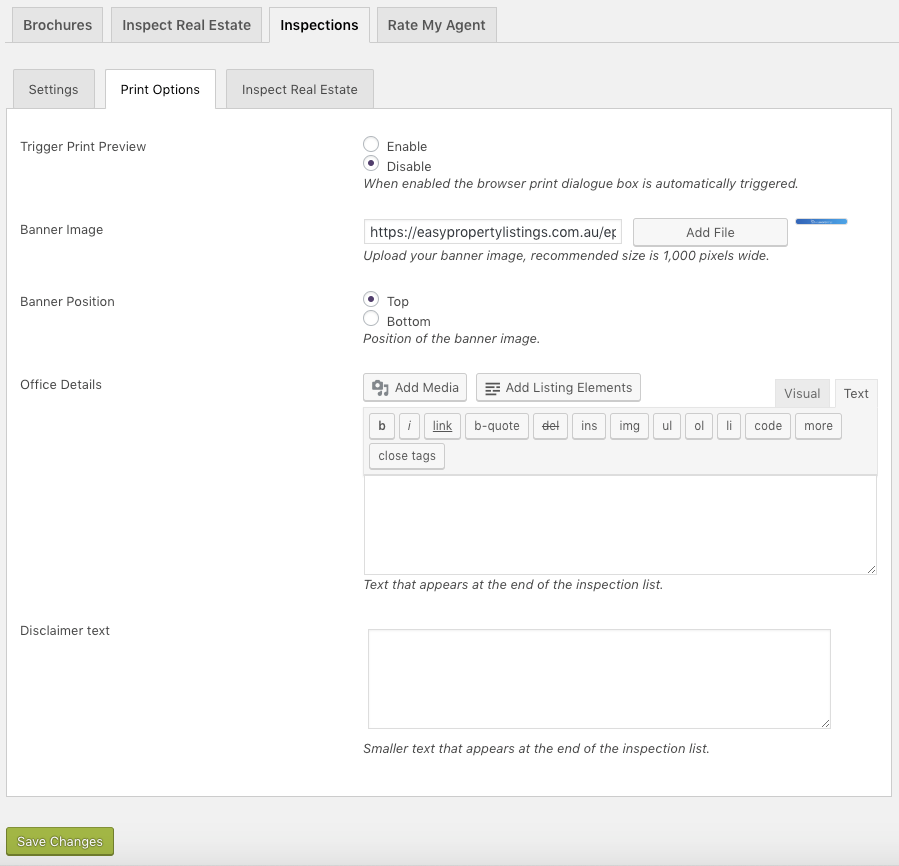
Once you are all setup all you need to do is add inspection times to your listings and these pages will automatically update.