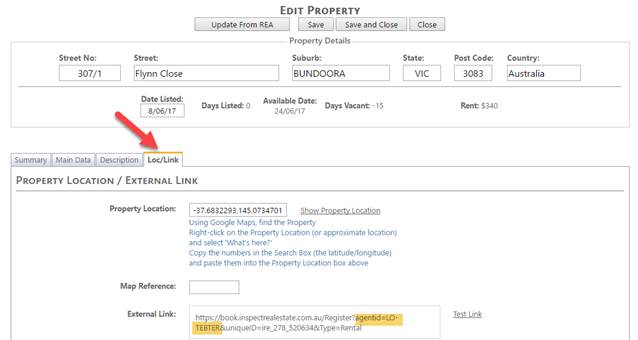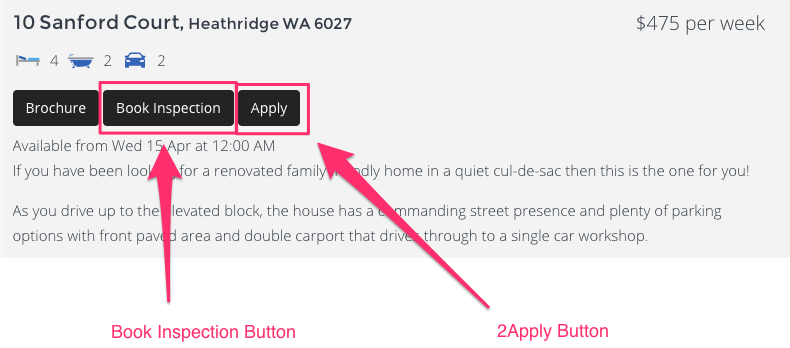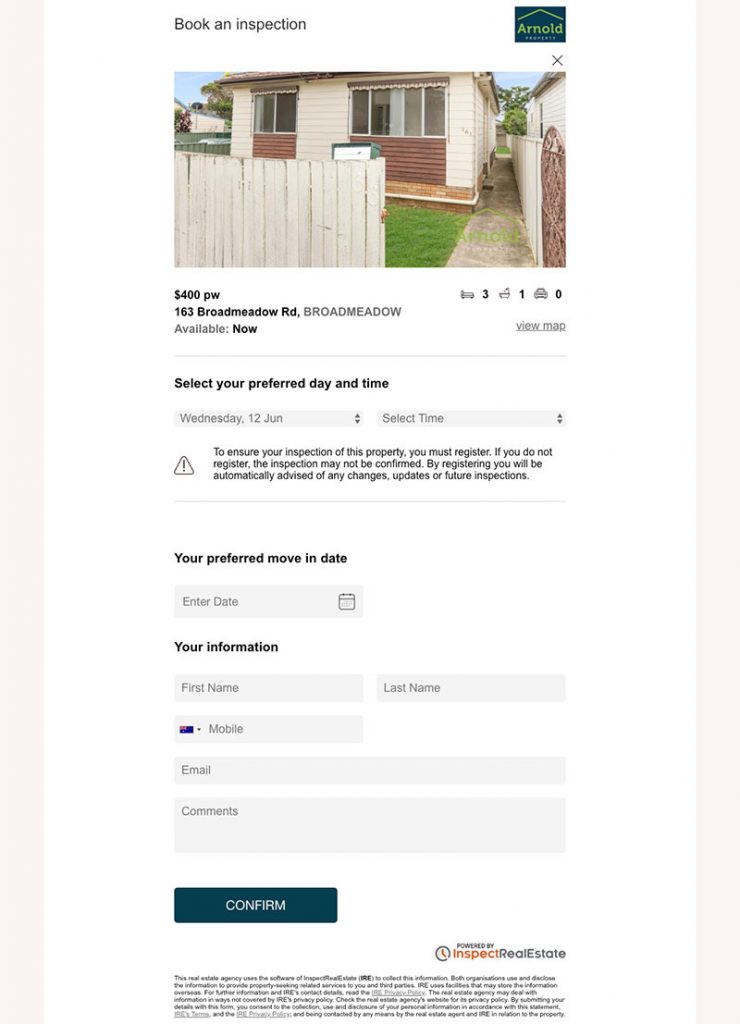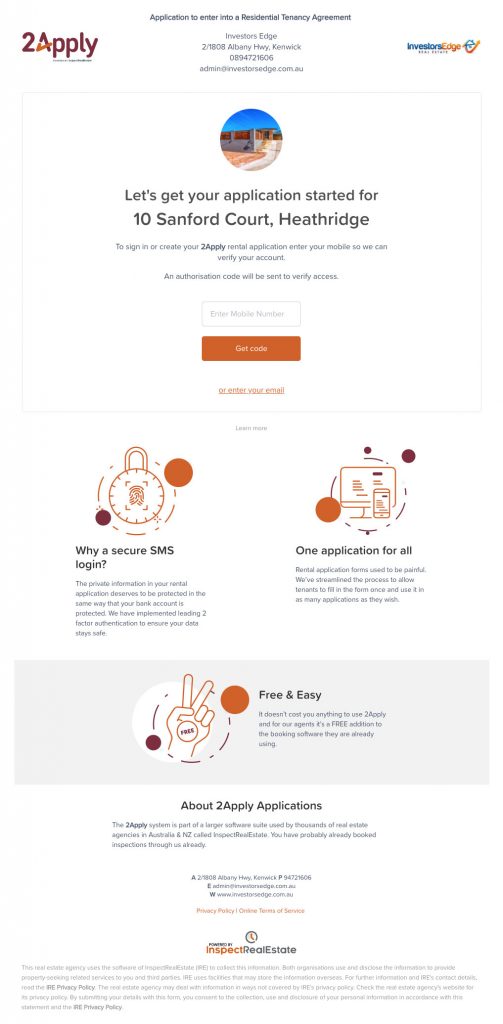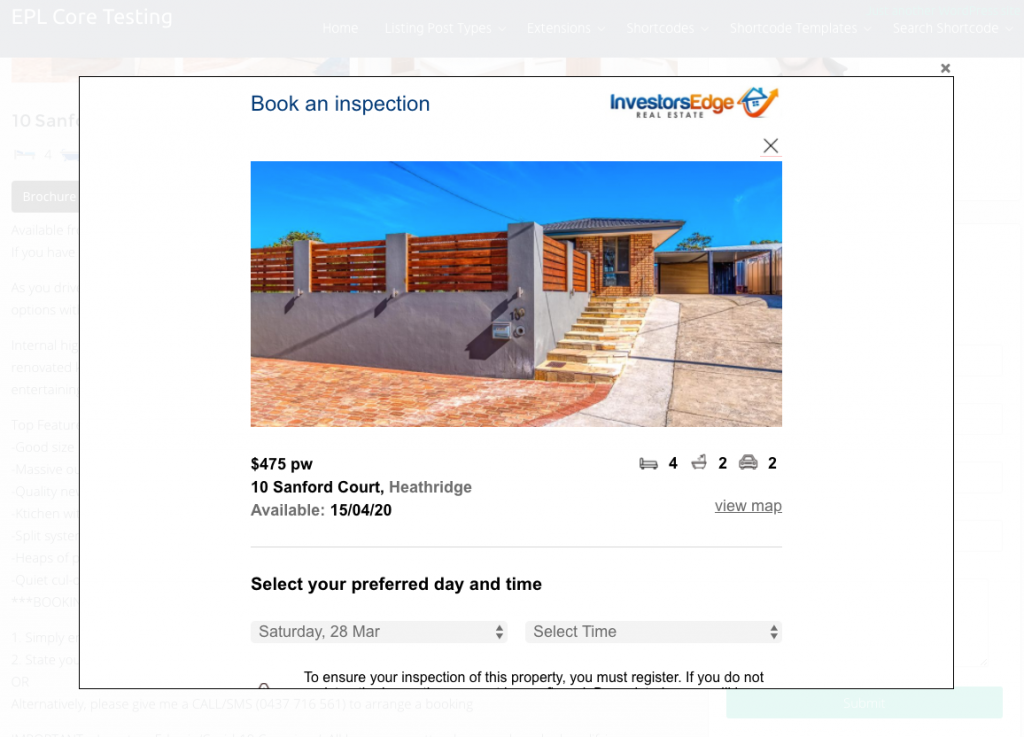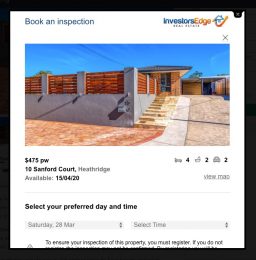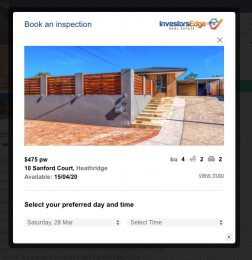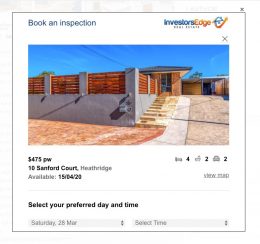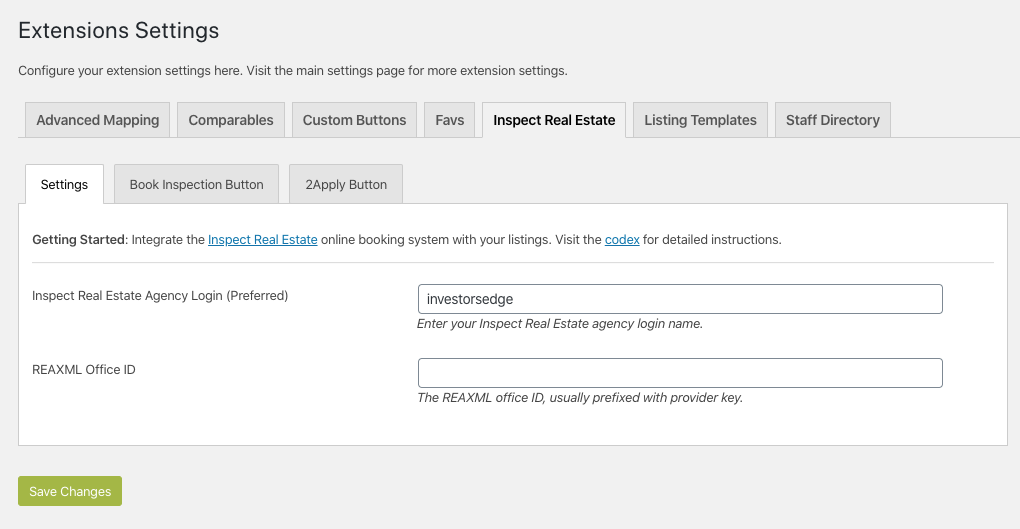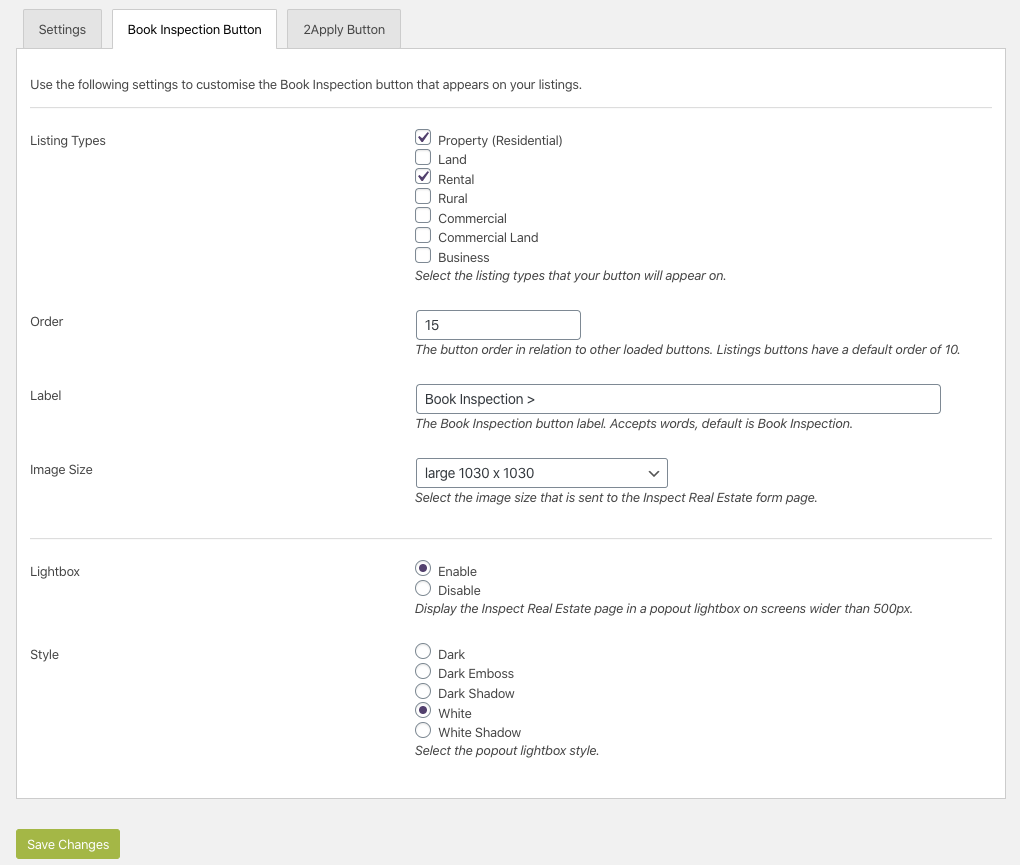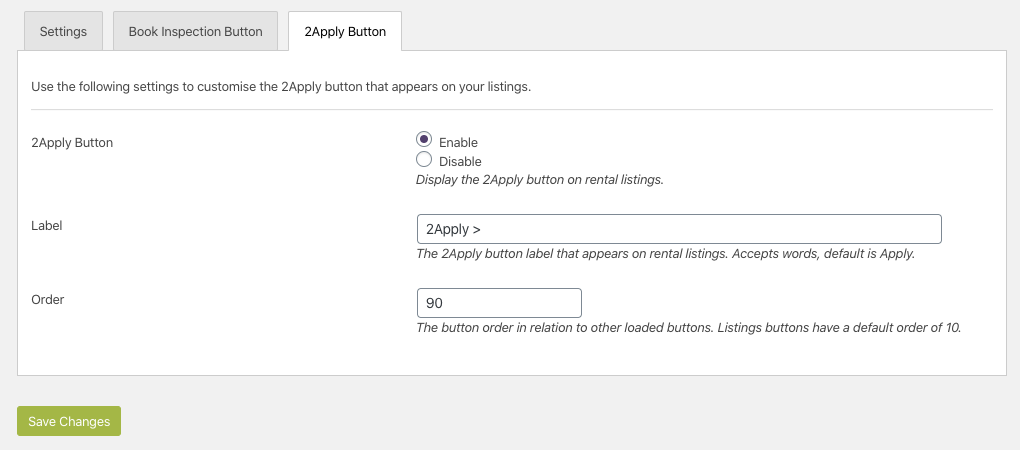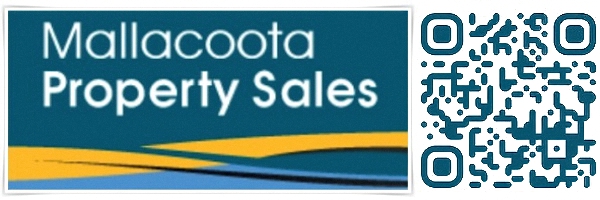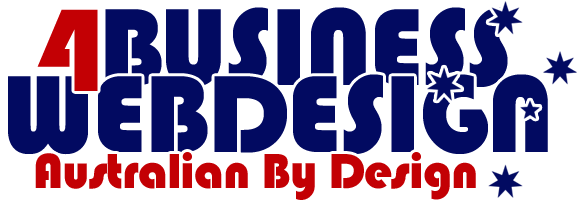This add-on for Easy Property Listings allows you to integrate with your Inspect Real Estate online booking system account. Also take advantage of the 2Apply rental application system introduced by Inspect Real Estate in 2020.
Integrate your Inspect Real Estate Property Management Software with WordPress
Inspect Real Estate* ( IRE ) offers agents innovative Property Management software to handle tenant and buyer enquiries, book inspections, arrange and report on properties available, automate lead generation, manage keys and much more. * Sold Separately
If you don’t have an Inspect Real Estate account click here to arrange a free demo.
Once you have added your account details to your website a customisable Book Inspection button is added to your listings.
What Inspect Real Estate does
Benefits of using Inspect Real Estate for agents and property managers
- Processes tenant enquiries instantly
- Confirms inspections automatically
- Allows agents to effectively handle large volumes of enquiries from tenants
- Generates automatic responses to tenant enquiries
- Allows agents to nominate inspection times according to their “ideal week”
- Ensures agents will no longer attend an inspection, only to find that no prospective tenants have arrived, eliminating “no shows” and saving substantial amounts of time and money
- Allows agents to automatically notify interested tenants when a new inspection time has been nominated
- Generates instant reports for agents and owners
- Provides live data on the number of tenants who have shown an interest in a property, who are waiting for a suitable inspection time and/or who have booked an inspection time
- Reduces the number phone calls and enquiries from frustrated tenants waiting for responses, as the system automatically communicates with tenants
- Collects and collates valuable information that adds value to the agent’s role.
2Apply application button for processing rental applications
Using the 2Apply service allows your potential tenants to apply for your rental properties easily using their mobile phone number. This will also allow you to track applications inside your Inspect Real Estate account.
The rental applicant submits the online application using the 2Apply service linked to your website and all their details are loaded into your Inspect Real Estate account.
Book Inspection and 2Apply Buttons are displayed on your listings
Once clicked the listing details are sent to Inspect Real Estate
Select your form style from your Inspect Real Estate account settings.
- Book Inspection Page
- 2Apply Page
- Book Inspection – Lightbox popout
Book Inspection Popout Lightbox theme examples
The Book Inspection button supports 5 lightbox themes to select from.
- Dark
- Dark Emboss
- Dark Stripe
- White
- White Shadow
Extension Settings for Inspect Real Estate
- Account Settings
- Book Inspection Settings
- 2Apply Settings
Getting your Inspect Real Estate account ID
Once you are logged into Inspect real estate, edit a listing and press the Loc/Link tab. Look in the External Link box for the agentid= and copy the ID and addo the Account details in the extension settings.