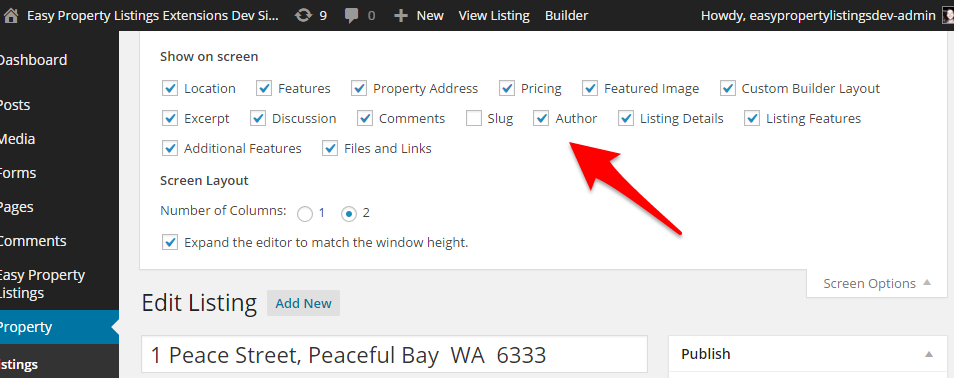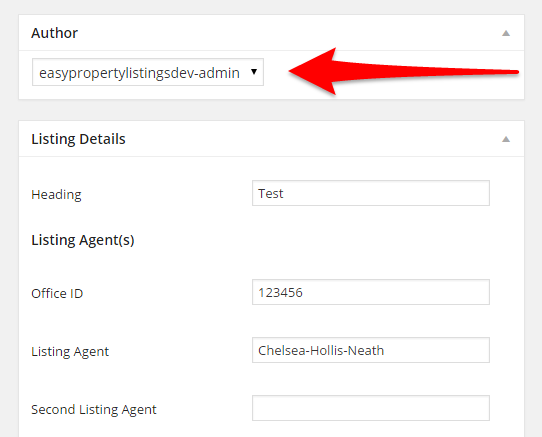- This topic has 17 replies, 2 voices, and was last updated 9 years, 5 months ago by .
These forums are closed to new replies / tickets. Please open a support ticket from our new Support page.
These forums are closed to new replies / tickets. Please open a support ticket from our new Support page.
- The forum ‘Priority Support’ is closed to new topics and replies.