Well… hmmm…. finally! We are very pleased to announce that we have just released FeedSync 3.0 which has been a huge upgrade over the previous version and it is finally ready for you to get your hands on for your real estate website.
New Real Estate Formats
What looks like a decent upgrade in change log size has been a massive challenge in adding additional real estate formats to the plugin so we can expand listing processing with EAC in Australia, Native Rockend REST support for Australian and New Zealand, Three new UK formats with BLM, Jupix and Expert Agent along with Matrix MLS (RETS) support in USA.
- Rockend REST Native Format (Australia/NZ)
- EAC (Estate Agents Cooperative) API Importer (Australia)
- Jupix (UK) Processing
- Rightmove BLM (UK) Processing
- Expert Agent (UK) Import and Processing
- MLS Matrix CoreLogic LAS (USA) (RETS) Import and Processing
Several of the new formats will display additional settings pages.
FeedSync Settings
With the new version of FeedSync you can adjust your options from the Settings page. When you are upgrading from a previous version of FeedSync all your existing settings are copied from your config file and you can now quickly make changes when needed.
We’ve added a Google Maps API key which Google now requires for new sites to generate listing coordinates, so make sure you create one and add the key to your FeedSync settings.
Easy Updating from within FeedSync
We also made a major change to the delivery of new version and updates where you can now update FeedSync at the push of a button when you have a valid license key.
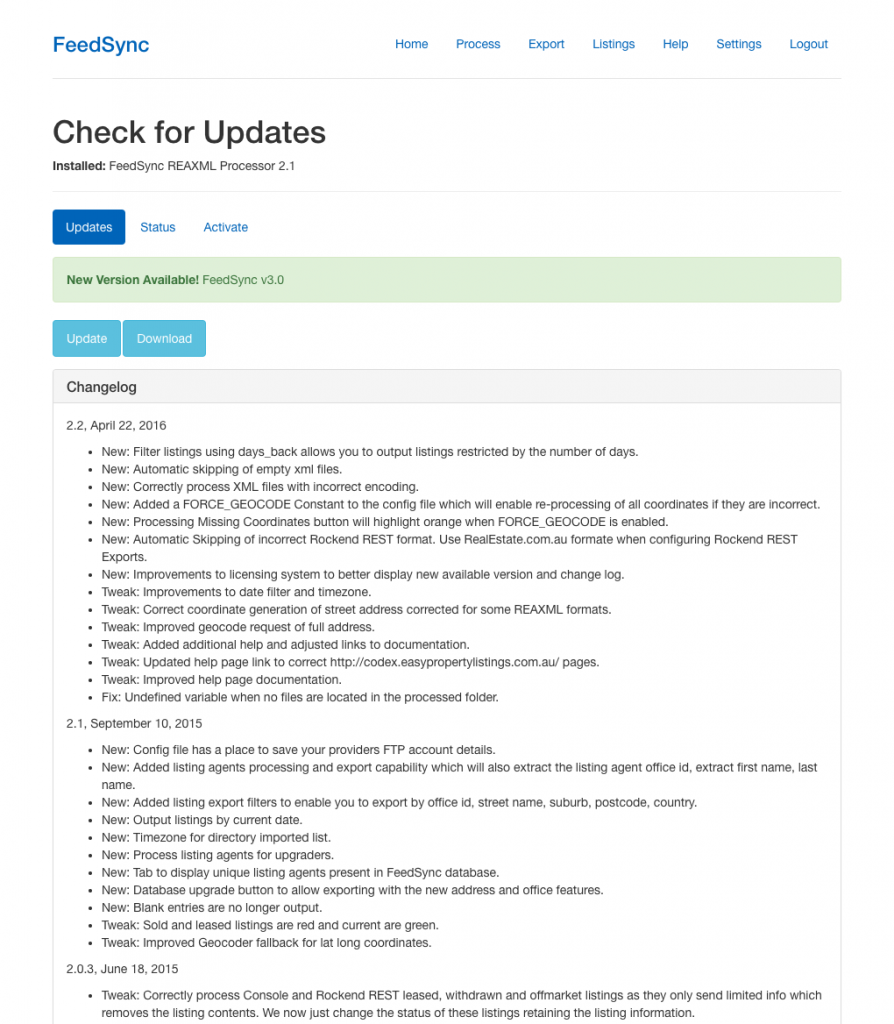
Security Login and Listing Data Access
With this version of FeedSync we have implemented a login screen to prevent unauthorised access to both FeedSync and the output URL’s. You can configure the username and password from the config file and set something you can remember.
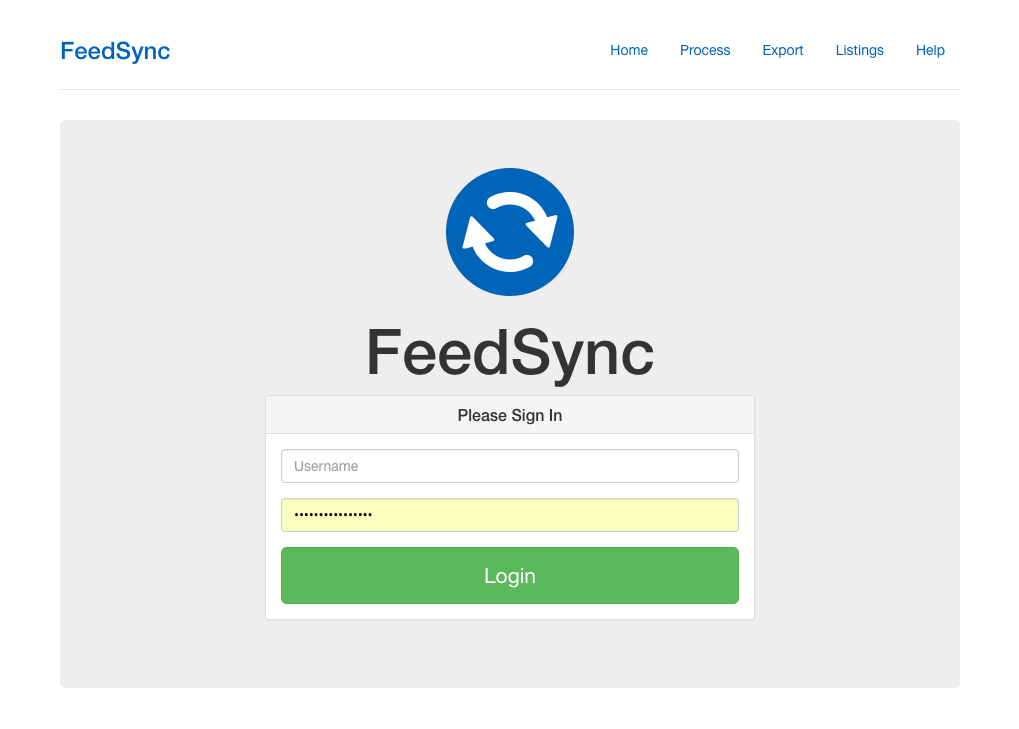
Deleting all listings from within FeedSync
You’ll also be able to reset the entire listing database or delete individual listings from the Listings pages.
To enable this setting you’ll need to edit the config.php file and set the FEEDSYNC_RESET option to true. The reason for not adding this as a quick setting is for safety. Last thing you want to happen is listings start to disappear so having the setting in the config file will prevent accidental deletion of the database or individual listings.
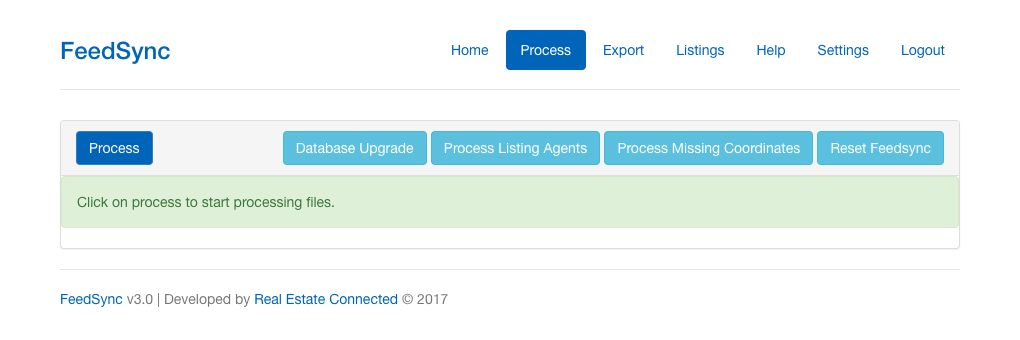
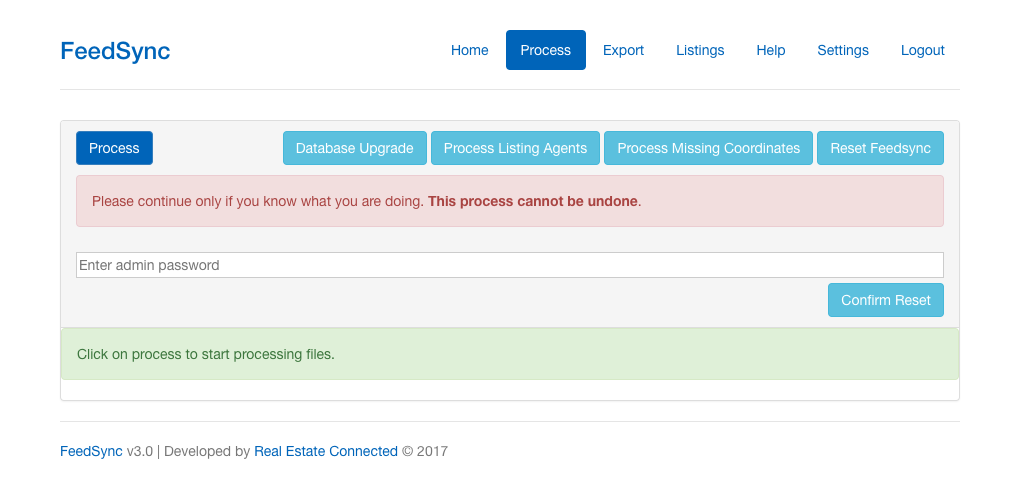

Deleting individual listings
Once you have set FEEDSYNC_RESET option to true in the config file your listing pages will display a tick box and the option to delete selected records. Once you have edited your listings set the config setting to false to prevent others form deleting listings.

System Status
Now when you install FeedSync you can confirm that your server will work with FeedSync and all the necessary directories are writable. FeedSync will attempt to set the directory permissions to 755 automatically for you.
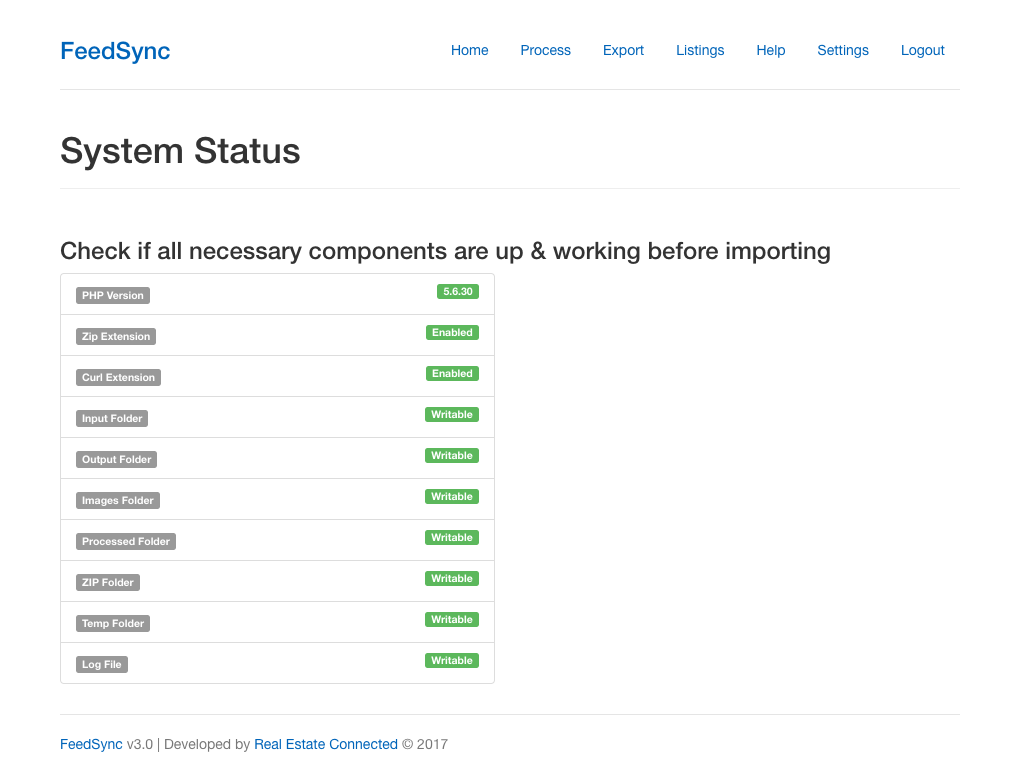
After many months we are eager to get version 3.0 into your hands
Building this new version has been a major challenge and we’ve had to learn a lot about different formats and so make the process of importing listings into Easy Property Listings as easy and painless as possible. Let us know if you encounter any issues with the latest version.
We’ve beaten and bashed it to make sure that its release ready so grab the latest version of FeedSync from your account and let us know what you think of the new features and how it works for you.
Full Change Log
- New: Login system which allows you to limit access to FeedSync by configuring a username and password from the config.php file. Default login is admin/password.
- New: Ability to add a secret access key to your FeedSync output URL. When enabled ensure your import URLs have the new access_key in the URL.
- New: EAC (Australia) format added, enabling import from EAC (Estate Agents Co-Operative) API into FeedSync ready for import.
- New: Rockend REST (Australia) native format added, enabling import from Rockent REST files into FeedSync ready for import.
- New: Jupix (UK) Format added, enabling import from Jupix URL into FeedSync ready for import.
- New: BLM (UK) Format added, enabling import from BLM format files into FeedSync ready for import.
- New: Expert Agent (UK) format added, enabling import from Expert Agent URL into FeedSync ready for import.
- New: MLS Matrix LAS (USA) Format added, enabling import from MLS Matrix (USA) LAS Format (beta into FeedSync ready for import.
- New: Several MLS vendors processing systems added allowing us to update FeedSync with support for other MLS vendors on request.
- New: Resetting and deleting of listing entries now possible when FEEDSYNC_RESET is true. To enable edit the config.php file.
- New: FeedSync settings are now stored in option database allowing settings to change from Settings page.
- New: PHP Gump added for field validations instead of requiring additional PHP modules.
- New: ZIP class added for processing zip files without requiring additional PHP modules.
- New: Upgrade processes added allowing copying of previous versions of FeedSync into the settings database during install.
- New: Update system added allowing FeedSync to be updated from the Easy Property Listings servers with a valid license key.
- New: Debugging and error system implemented allowing for diagnosis of issues and logging to file.
- New: Dual cron processing system implemented to handle EAC API and future API systems.
- New: Better coded the agent processing system for extracting agent details.
- New: Enabled Google Geocode API key setting as Google requires an API key for all mapping APIs’
- New: Updater system will notify you when logged in if an update is available.
- New: Status page to confirm server compatibility with FeedSync displaying directory permissions and PHP modules required.
- New: Cron commands when run in browser now output results of process.
- Tweak: Improvements to REAXML processing to handle new FeedSync features.
- Tweak: Import files will support any case provided, XML, xml, ZIP, zip.
- Tweak: Updated EZ_SQL code for PHP 7.1 support.
- Fix: Timezone issue with days_back option in output url.

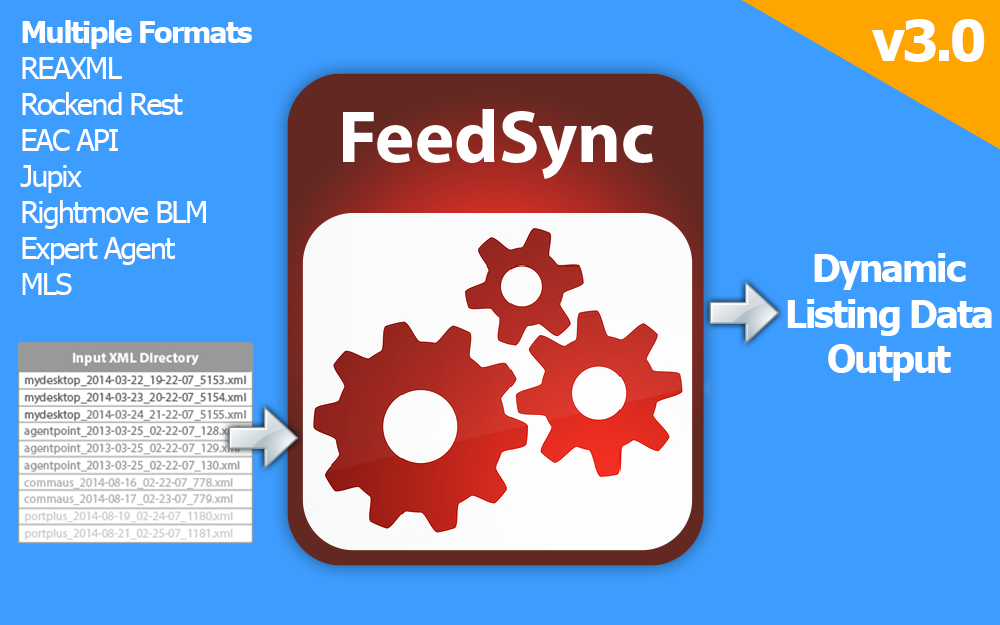
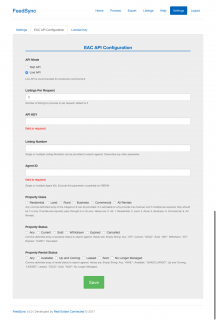
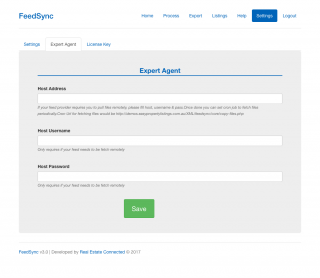

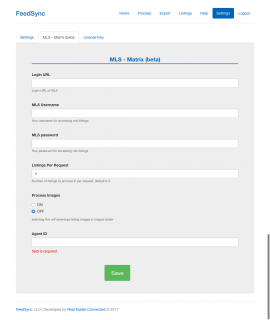
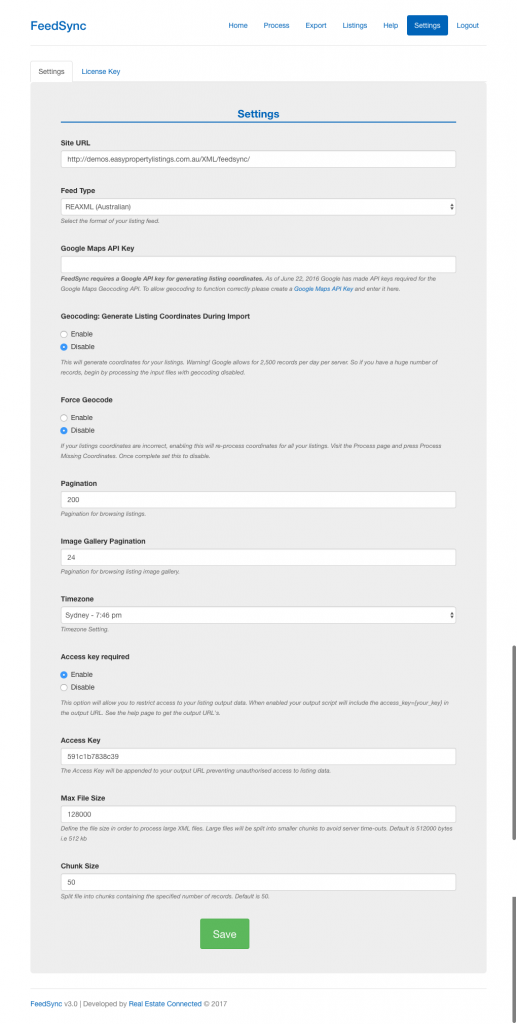



Congratulations on the new release!
Thanks! Its been a challenge and the next big step to help real estate agents get online with their listings from their CRM provider.
How do we update from v2.2? My check for updates page looks different from yours.
Hi Aaron, The update feature will be available once running 3.0. Here is how to upgrade to 3.0 from a previous version, thanks for asking.
Thanks Merv 🙂