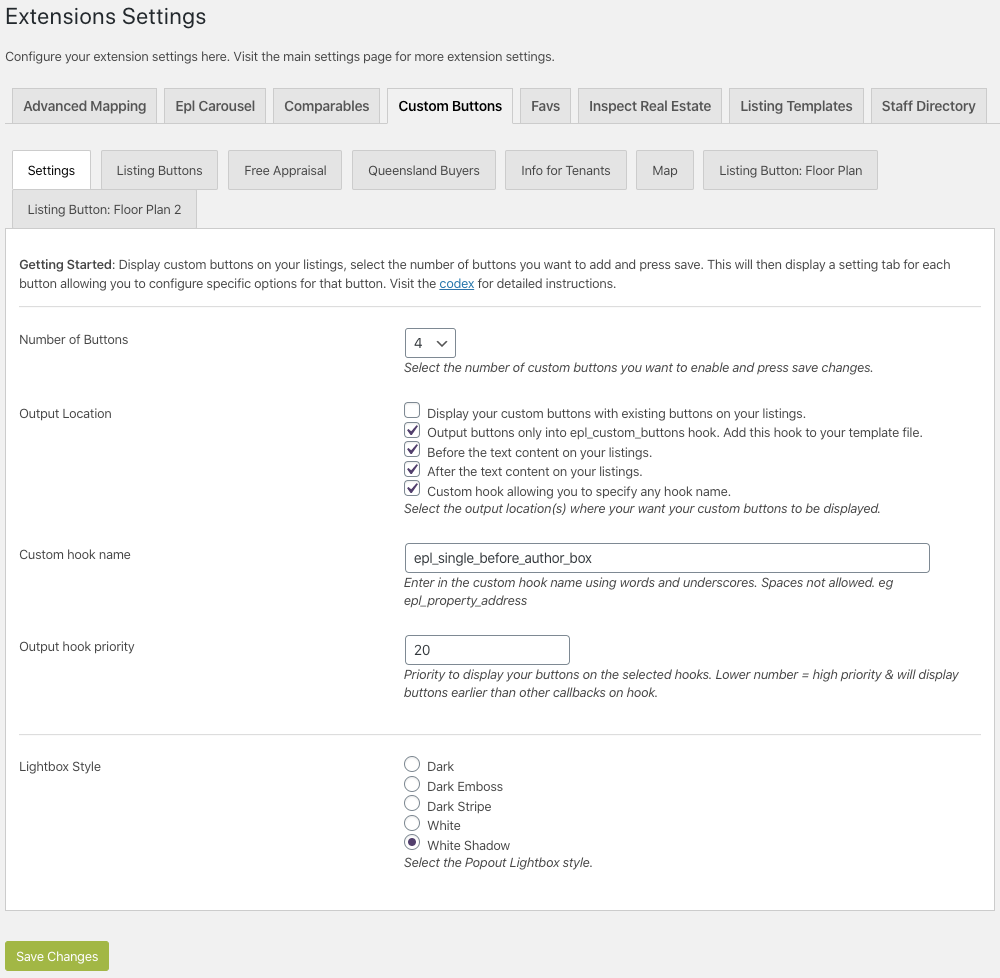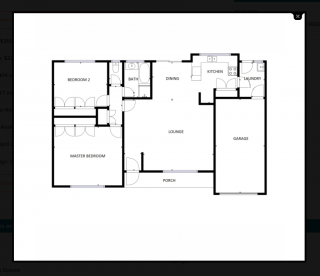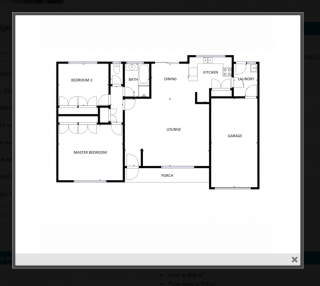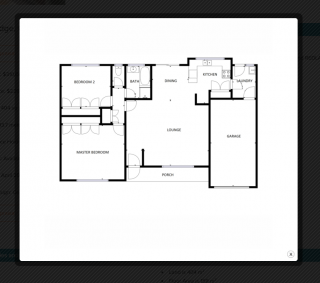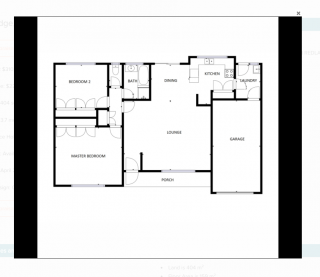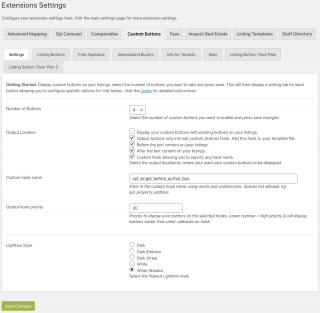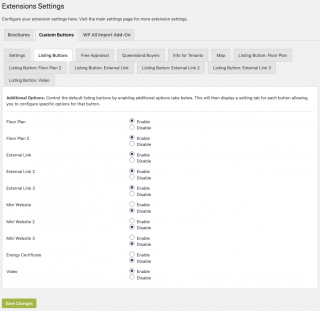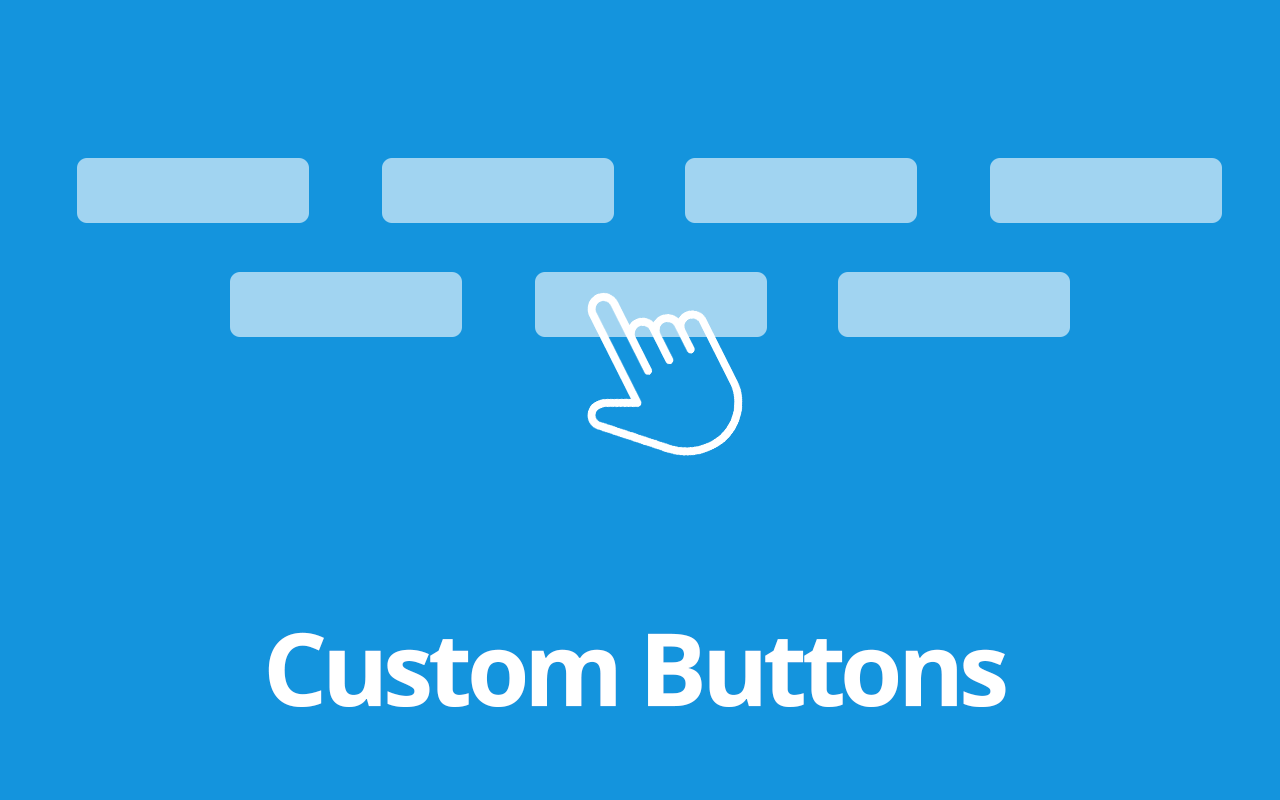
The Custom Buttons extension allows you to add custom buttons to your listings that can link to a file, external website or link on your own site. You can even modify the behaviour of the default listings buttons too.
For example let say you wanted to add a button that links to another page on your site called Due Diligence where that link or download needs to be consistent for the property listing type or all your listings, use this extension to achieve this.
Button possibilities
- Control the button order.
- Create 20 custom buttons.
- Change the location of the button output.
- Output a button or buttons to the [epl_custom_button] shortcode.
- Use a custom hook to place the button anywhere on your template.
- Display the button contents in a light box with 5 styles.
- Selectively display buttons based on a listing criteria. (Custom field listing query).
- Display buttons based on the listing type.
- Use the button as a smooth scroll interaction element on your designs.
- Most of these features are supported when modifying existing listing buttons.
Main settings
Select the number of buttons you want to add and press save. This will then display a setting tab for each button.
Number of Buttons: Select the number of buttons you want to enable and press save changes. This will then display a setting tab for each custom button allowing you to configure specific options for that button.
Output Location: Select the output location(s) where your want your custom buttons to be displayed.
Configure Individual Button Settings
Configure the specific button option on the settings tab for that button.
Visit a listing to see your new button
The buttons will output onto the listing template using the <?php do_action( ‘epl_buttons_single_property’ ); ?> and display wherever that is present in your template file.
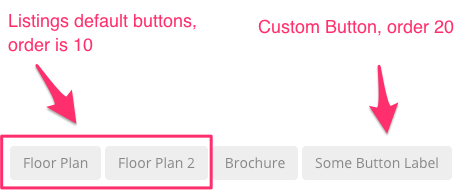
The Custom Buttons will also assume the styling of your other buttons or whatever styling your theme applies to them.
Lightbox Themes
Select from five Popout Lightbox themes to display your links with.
- Dark
- Dark Emboss
- Dark Stripe
- White
- White Shadow
Settings Screenshots
- Main Settings
- Custom Button Settings
- Enabling Listing Additional Options
- Listing Button Settings